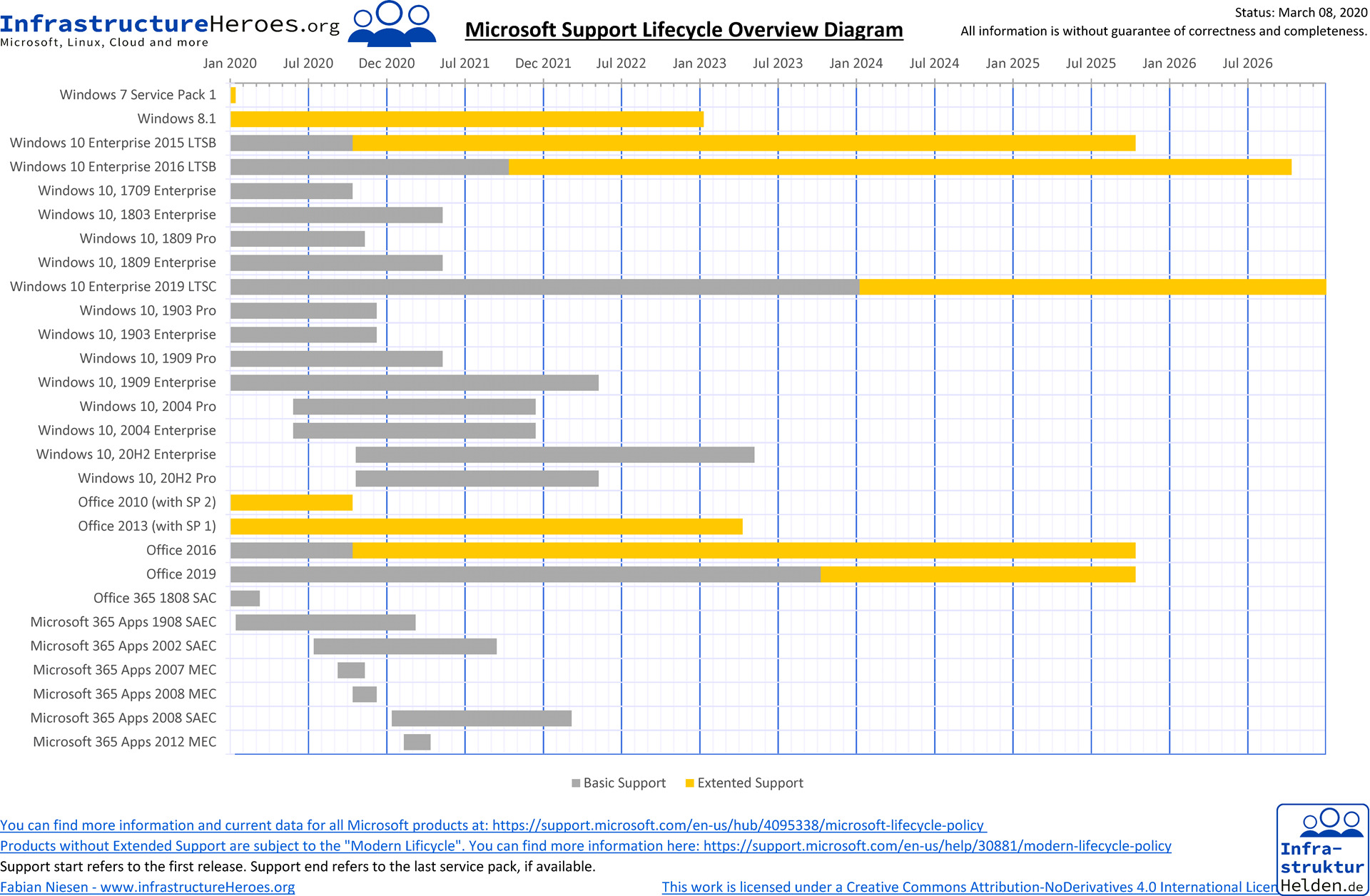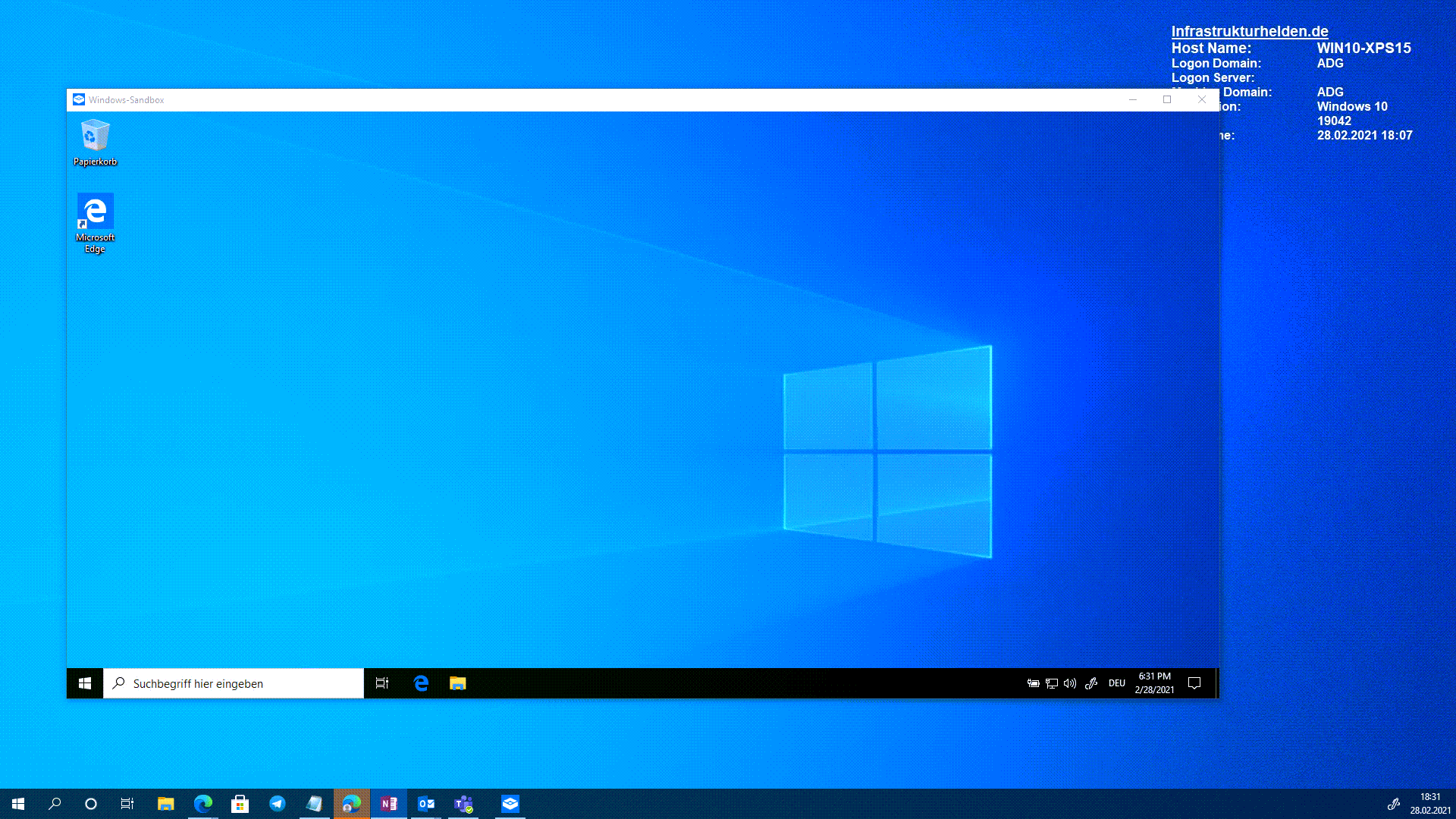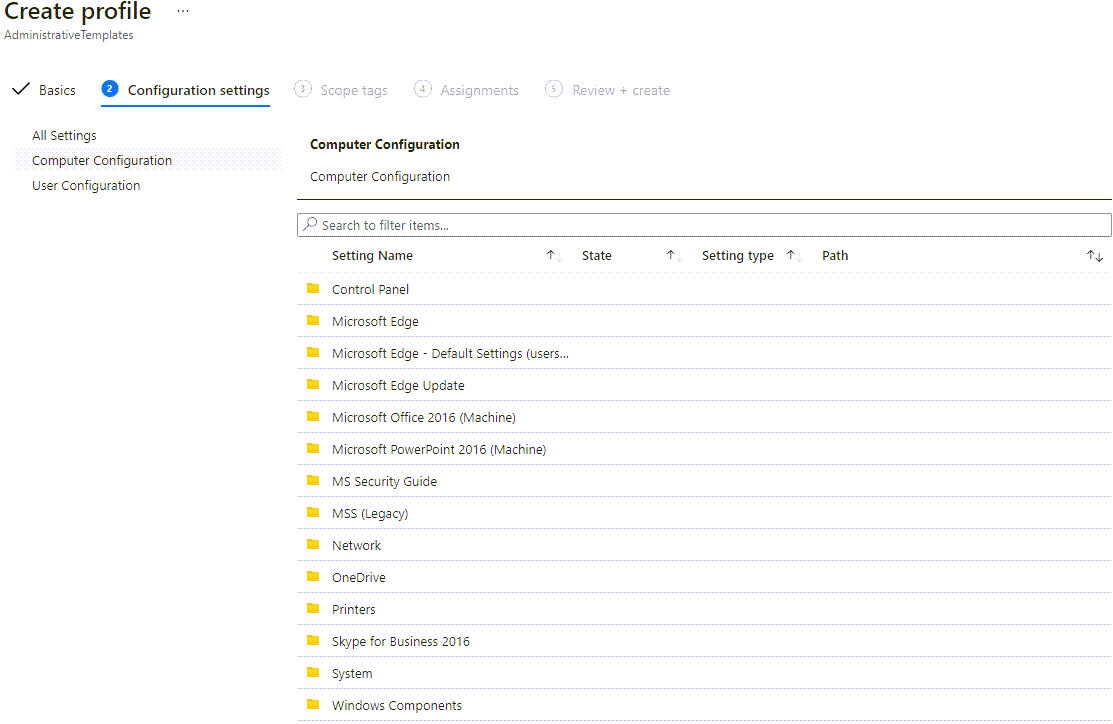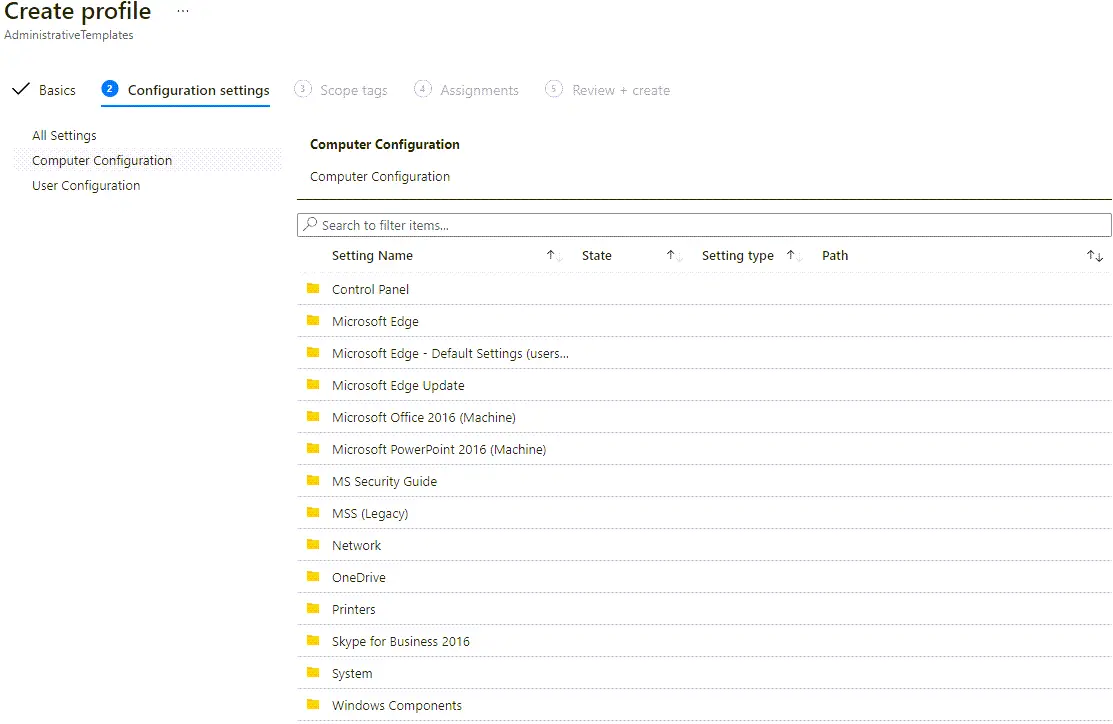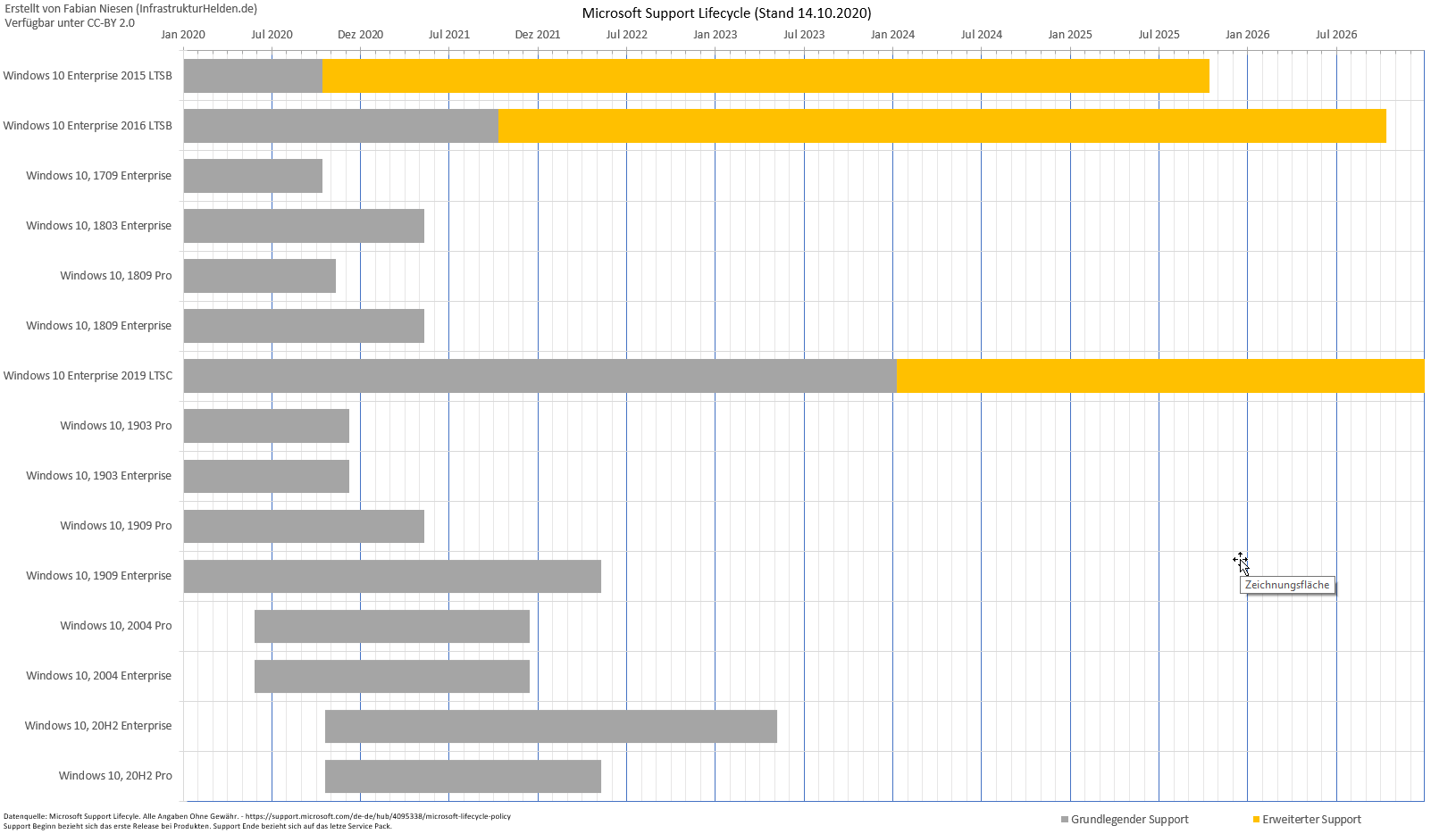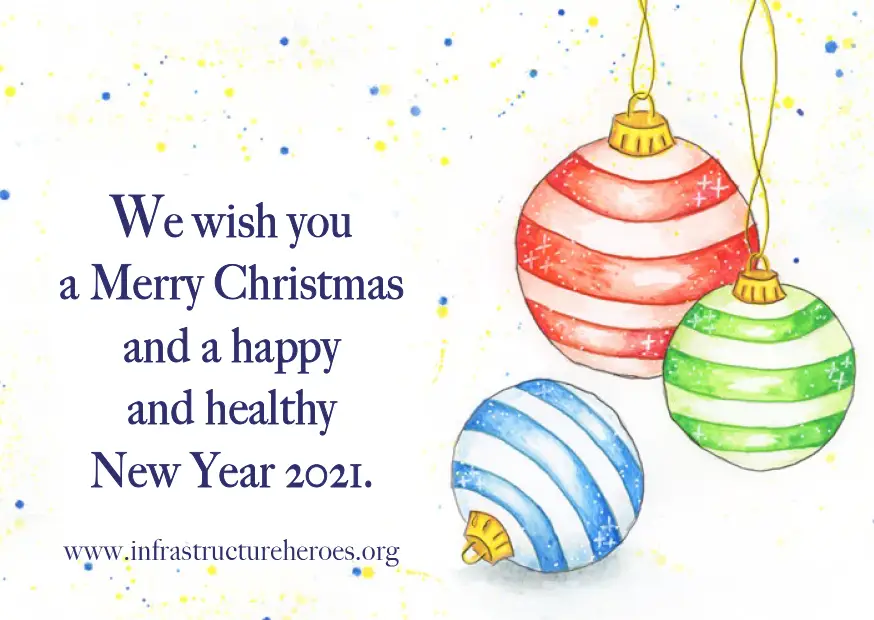This time it is about a so-called “freemium” software management solution. Feemium is made up of the two words “Free” and “Premium” and means that the software can be used free of charge, but certain functions cost extra. With mobile apps, this also means banner ads and annoying video commercials, but that is not the case here. This article is exclusively about the free version.
Fabian Niesen
Microsoft 365 Licence Plans
With Microsoft 365, there are various plans, and you don’t always find the one you are looking for. Here is an overview of various Microsoft 365 plans, some with the order links behind them. These links are affiliate links, which means we get a commission without changing the costs. This helps us to run this blog and create content.
A new home for the downloads
After my download solution annoyed me a few times, I outsourced the download. The new home for the downloads is GitHub. This also makes it easier for me to maintain and update.
The Windows 10 Sandbox
The Microsoft Windows 10 Sandbox is a new security feature in Windows 10 Pro and Enterprise. The idea behind it is to try something out in a safe “sandbox”. For example, installing a potentially insecure application.
Let’s get started with the sandbox game….
User-related administrative templates in Intune (version 2101)
Let’s first look at the comparative figures between the last article from October 2019 and now. The Edge Bowser and Microsoft Office have seen the most changes.
Device-specific administrative templates in Intune 2101
Let’s first look at the comparative figures between the last article from October 2019 and now. The most changes have been made to Edge Bowser and Internet Explorer. There are also new settings for BitLocker. These were previously only configurable via their own policies in Intune.
Administrative Templates in Intune (Version 2101)
In October 2019, I had already published a list of administrative templates. After that time, I thought I should update it.
What’s new in the Windows 10 LTSC and Office LTSC lifecycle?
Microsoft is changing its product life cycle for the Long Term Servicing Channel (LTSC) for Office and Windows. Some will still know the LTSC version as LTSB. Previously, this Windows 10 version, which was not intended for office environments, had a life cycle of 10 years. Microsoft Office LTSC, also known as Microsoft Office 2016 and Microsoft Office 2019) also had 10 years at the beginning, but this has already been reduced to 7 years with MS Office 2019
“Domain Controller Enforcement mode” will be activated as of 9 February 2021
With the security update of 11 August 2020, Microsoft has addressed a security vulnerability (CVE-2020-1472). This has not yet been closed automatically, as compatibility problems may occur. How to close the vulnerability beforehand is explained in KB article 455722.
We wish you a Merry Christmas
We wish you a Merry Christmas and a happy and healthy New Year 2021. YourFabian Niesen & the other authors of InfrastructureHeroes