Active Directory group policies, also called Group Policy Object (GPO), are one of my core topics. I have a lot to do with this in various projects and as a Microsoft trainer. As a result, I have accumulated a number of templates and links. This link collection should make your search a little easier. Only templates of the respective manufacturers or projects are listed here. I have deliberately avoided third-party guidelines.
Do you know a template that is missing? Please write me a comment or a mail with the link. I will update this list.
Notes on the changes to group policies
Before making changes to the GPOs, it is essential to make a backup. If you don’t always want to back up the entire domain controller, or if you use special software such as the AGMT or corresponding data backup solutions, I can help you. In the article “Backing up and documenting group policies correctly“, I present a suitable PowerShell script of mine, with a download link in the Microsoft TechNet Gallery. The GPO Central Store should also be backed up, which the script can also do.
Microsoft
Windows Clients before Windows 10
- Administrative Templates (.admx) for Windows Vista
- Administrative Templates (ADMX) for Windows Server 2008 R2 and Windows 7
- Administrative Templates (.admx) for Windows 8 and Windows Server 2012 – German
- Administrative Templates (.admx) for Windows 8.1 and Windows Server 2012 R2 – German
Windows 10
- Administrative Templates (.admx) for Windows 10 (1511)
- Administrative Templates (.admx) for Windows 10 (1607) and Windows Server 2016 – German
- Administrative Templates (.admx) for Windows 10 Creators Update (1703) – German
- Administrative Templates (.admx) for Windows 10 Fall Creators Update (1709) – German
- Administrative Templates (.admx) for Windows 10 April 2018 Update (1803)
- Administrative Templates (.admx) for Windows 10 October 2018 Update (1809) – Also applies to Windows Server 2019
- Administrative Templates (.admx) for Windows 10 May 2019 Update (1903) – V3.0 18.12.2019
- Administrative Templates (.admx) for Windows 10 November 2019 Update (1909)
- Administrative Templates (.admx) for Windows 10 May 2020 Update (2004) – V1.0 10.06.2020
- Administrative Templates (.admx) for Windows 10 October 2020 Update (20H2) – V 2.0 07.05.2021
- Administrative Templates (.admx) for Windows 10 May 2021 Update (21H1) – V 1.0 18.05.2021
- Administrative Templates (.admx) for Windows 10 2022 Update (22H2) – V1.0 19.10.2022
Windows 11
Templates for Windows 11 are backwards compatible with Windows 10, but some settings only work with Windows 11.
- ADMX Templates for Windows 11 October 2021 Update (21H2) – V 1.0 06.10.2021
- Administrative Templates (.admx) for Windows 11 2022 Update (22H2)
Windows Server
- Administrative Templates (ADMX) for Windows Server 2008
- Administrative Templates (ADMX) for Windows Server 2008 R2 and Windows 7
- Administrative Templates (.admx) for Windows 8 and Windows Server 2012 – German
- Administrative Templates (.admx) for Windows 8.1 and Windows Server 2012 R2 – German
- Administrative Templates (.admx) for Windows 10 (1607) and Windows Server 2016 – German
- Administrative Templates (.admx) for Windows 10 October 2018 Update (1809) – Also applies to Windows Server 2019
- Administrative Templates (.admx) for Windows Server 2022 (Aug 21 release)
Microsoft Office
- Administrative Template files (ADM, ADMX, ADML) for 2007 Office System and Office Customisation Tool Version 2.0
- Office 2010 Administrative Template files (ADM, ADMX/ADML) and Office Customisation Tool download
- Office 2013 Administrative Template files (ADMX/ADML) and Office Customization Tool
- Administrative Template files (ADMX/ADML) and Office Customization Tool for Office 365 ProPlus, Office 2019, and Office 2016 (Updated 01/22/2020 to version 4966.1000) – Renamed due to Office365 changes to :
“Administrative Template files (ADMX/ADML) and Office Customization Tool for Microsoft 365 Apps for enterprise, Office 2019, and Office 2016”.
New version as of 12.10.2021: 5236.1000 - Administrative Template files (ADMX/ADML) for Microsoft 365 Apps for enterprise/Office LTSC 2021/Office 2019/Office 2016 and the Office Customization Tool for Office 2016 – 5396.1000 vom 21.04.2023
Further administrative templates from Microsoft
- Microsoft Desktop Optimization Pack Group Policy Administrative Templates: Group Policy (.admx and .adml) templates for MDOP technologies: App-V, MBAM, and UE-V
- Local Administrator Password Solution (LAPS) – Can be installed via the installer and transferred to the Central-Store.
You don’t know LAPS yet? Then you should definitely read this: “Local Administrator Password Solution (LAPS)“ - Microsoft Edge based on Chromium
- Microsoft OneDrive – The group policy templates are part of the client package, similar to LAPS. After installation, they are located under “%localappdata%\Microsoft\OneDrive\BuildNumber\adm” and must be transferred to the central store. More about this at Microsoft Docs.
- FSLogix ADMX templates are part of the FSLogix installation package.
- Security policies within the Microsoft Security Baseline are available as templates in the respective baselines.
- Windows Restricted Traffic Limited Functionality Baseline
Adobe
For the Acrobat series, Adobe has extensive documentation on the subject of group policies and corporate functions. This is in English. Among other things, topics such as UE-V and software distribution are described. Personally, I would advise against distributing Acrobat Reader via GPO, even if Adobe explains it.
I recommend that you take a look at my article“Unattended Installation of Software“, which describes the 2 CMD commands that can be used to install Acrobat Reader.
Acrobat Reader
- Acrobat Reader DC 2020
- Acrobat Reader DC 2017 Classic track
- Acrobat Reader DC 2015 Classic track
- Acrobat Reader DC 2015 Continuous track
Abobe Acrobat
- Adobe Acrobat DC2020
- Adobe Acrobat DC 2017 Classic track
- Adobe Acrobat DC 2015 Classic track
- Adobe Acrobat DC 2015 Continuous track
- Chrome Enterprise – The Chrome Enterprise package download includes ADMX templates with more than 300 user and device policies.
- Google Updater – Can be downloaded additionally on the Chrome Enterprise page, but is also part of the package.
- Chromium Projects – Chromium is the open source portion of Chrome. The policies for this also work with Chrome. I would still rather go for Chrome Enterprise.
Other group policy templates
- Mozilla Firefox – FireFox now also has group policies without the need for an additional extension
- Dell Power Manager – Instructions for extraction
- Lenovo Dock Manager (firmware update tool for Lenovo docking stations)
- Foxit Reader GPO templates
- VMware Horizon 7 Group Policy Templates
- Group Policy Options for the Windows Desktop Client and Zoom Rooms
- GoToMeeting (Attention: Only ADM available, no ADMX!)
- Ecosia Search Engine – GPO template to add Ecosia in Microsoft IE and Google Chrome
- Administrative Template (ADMX) for YubiKey Smart Card Minidriver
- Zoom Client
- Real VNC
Further links and comments
Before comments come in because of this, yes some of these operating systems are already out of their support lifecycle, but nevertheless they are still sometimes used in certain environments. For this reason I have also mentioned some “legacy” products. If you want to get an overview of the topic of product lifecycles and Microsoft, I recommend my article“Product lifecycles – The often forgotten entity“.
Here are further links on the topic of group policies. But these articles are written in German:
- Basics about GPOs on MSXFAQ simply explained by Frank Carius.
- New GPO settings for Windows 10 1809 and Server 2019, ADMX download by Wolfgang Sommergut
Updates
10.07.2019: Note on updated Office 365 ADMX template14
.02.2020: Note on updated Office 365 ADMX template, Windows 10 1903 and 1909 added
12.03.2020: Note on Edge Chromium template
12.05.2020: Updated version number on 1903 and Office 365 ProPlus, added new name to Office Policay
17.02.2021: Added Microsoft Windows 20H2, Microsoft FSLogix, Adobe Acrobat 2020, Adobe Acrobat Reader 2020, Lenovo, VMware, Zoom, FoxIt Reader and others. Microsoft 365 Apps for Business Updated.
01.07.2021: Added Microsoft Windows 10 21H1, updated Windows 10 20H2 and Microsoft 365 Apps
09.11.2021: Waited until after Ignite for possible releases. Windows 11 added and Office 365 updated.
01.05.2023: Windows GPOs updated, others included.
Note to this article
This article was automatically translated from German from our German partner blog InfrastrukturHelden.de.

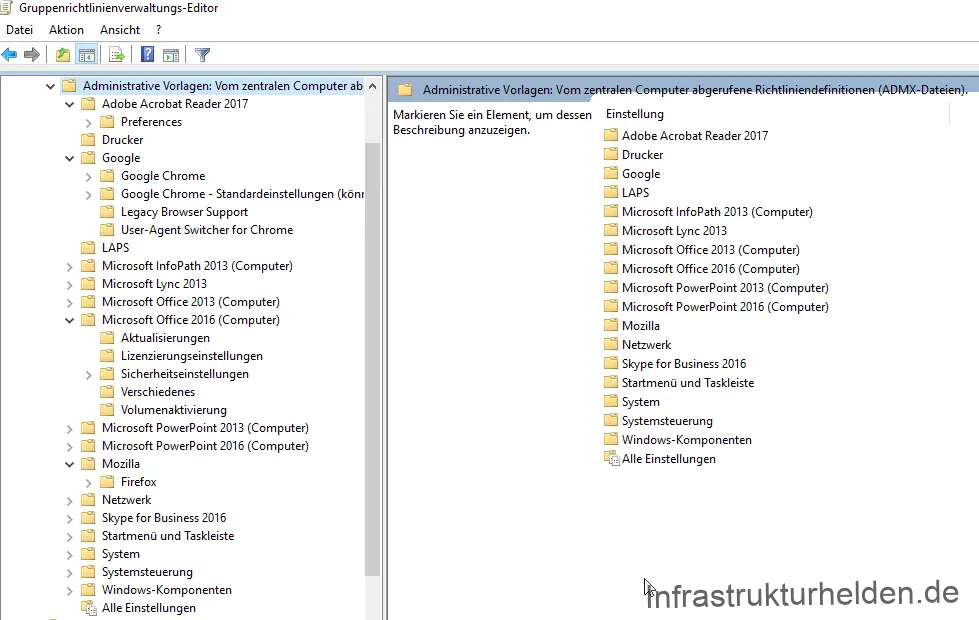
The one for the new Microsoft Edge
As you wish: https://www.microsoft.com/en-us/edge/business/download