This article is about installing the reporting function of Windows Server Update Service (WSUS) on Windows Server 2022. The Windows Server Update Service (WSUS) reporting function is mainly needed when it comes to detailed views, for example for individual updates and their status for the different computers and distribution rings or computer groups. I use the Windows Internal Database (WID) instead of a real Microsoft SQL instance.
The WSUS service has not been significantly developed since version 3.2 (Windows Server 2008 / Windows Server 2008R2). However, the version numbers have been adjusted and the product has been kept “operational”.
What is needed for Windows Server Update Service (WSUS) reporting?
The reports (as of Windows 2022 Build 20348) still require the “Microsoft Report Viewer 2012 Runtime”. Unfortunately, it does not work with the successor, the “Microsoft Report Viewer 2015 Runtime”, which I have tested.
The problem with the ReportViewer 2012 Runtime is that it is 10.01.2023 end-of-life, which means there are no more updates and security patches for it. But it is only a reporting tool, isn’t it? It doesn’t do that? Well, …
Dependencies for the report viewer and its dependencies and their dependencies…
Here is a summarised list of the software that is required in total. Please note that parts of the Microsoft SQL Server 2012 Feature Pack are required. The Microsoft SQL Server 2012 is End-Of-Life since 12.07.2022. Unfortunately, the Report Viewer refused to cooperate with newer versions (MS SQL Server 2014). Here is the list with download links in the correct installation order:
| Order | Product | Download |
| 1 | Microsoft System CLR Types for SQL Server 2012 | SQL Server 2012 Feature Pack |
| 2 | Microsoft Visual C++ 2015-2022 Runtime | Visual C++ 2015-2022 Runtime |
| 3 | Microsoft ODBC Driver 17 for SQL Server (x64) | Microsoft ODBC Driver |
| 4 | Microsoft SQL Server 2012 Native Client (x64) | SQL Server 2012 Feature Pack |
| 5 | Microsoft Command Line Utilities 2012 for SQL Server (x64) | SQL Server 2012 Feature Pack |
| 6 | Microsoft Report Viewer 2012 Runtime | Report Viewer 2012 Runtime |
So actually everything except the Visual C++ Runtime and the ODBC driver is outdated and potentially insecure.
Do I necessarily need the Windows Server Update Service (WSUS) Reporting?
The Windows Server Update Service (WSUS) reporting function is not required, but is sometimes very practical or useful. At the end of the day, it’s a risk assessment. All data is in the database and can be accessed. But then you have to evaluate the data yourself.
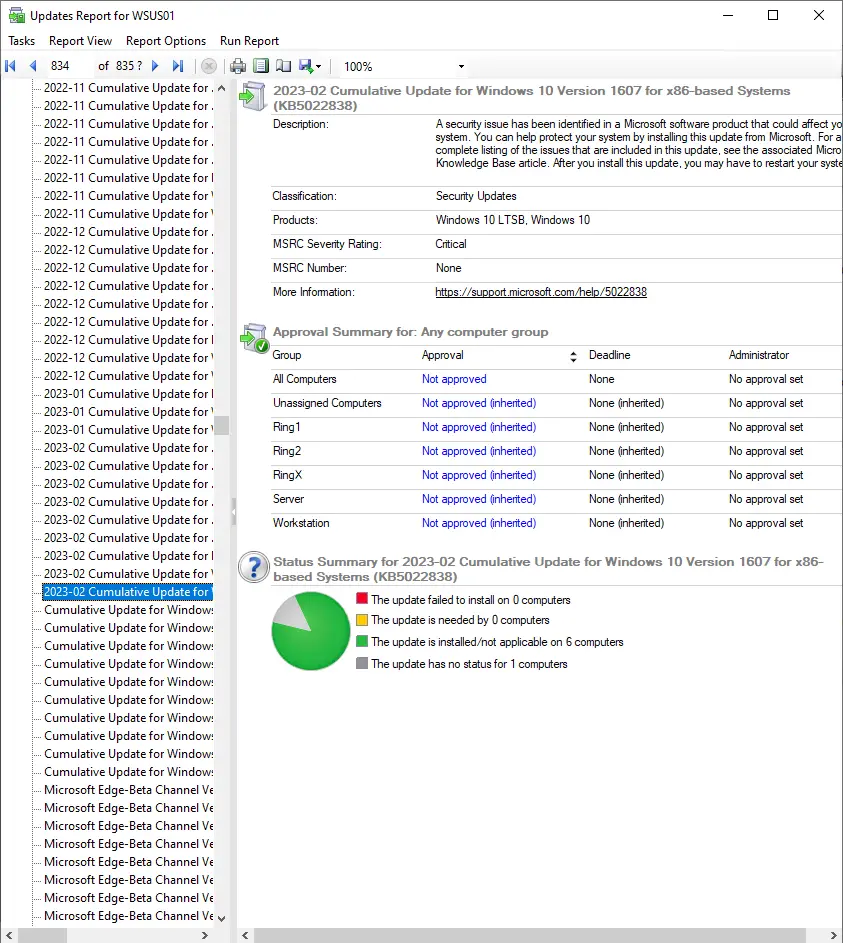
Is the Windows Server Update Service (WSUS) End-of-Life (EOL)?
Since WSUS is a component of the Microsoft Windows Server, its life cycle also applies. For Windows Server 2022, this means that it is supported until 14.10.2031. You can find the appropriate diagrams and overviews here: InfrastructureHeroes/LifeCycle-diagrams: InfrastrukturHelden Life Cycle digrams for Microsoft Products (github.com)
Which components are now end-of-life
The Microsoft Report Viewer 2012 Runtime (10/01/2023) and parts of the dependencies from the Microsoft SQL Server 2012: Microsoft System CLR Types for SQL Server 2012, Microsoft SQL Server 2012 Native Client (x64) and Microsoft Command Line Utilities 2012 for SQL Server (x64). The Microsoft SQL Server 2012 has been EOL since 12.07.2022.
Does WSUS also work with newer versions than the Microsoft Report Viewer 2012 Runtime?
Nein, ich habe das Nachfolgeprodukt Microsoft Report Viewer 2015 Runtime ausprobiert, aber der WSUS verlangt nach der Version 2012. Die se verlangt auch die Komponenten aus dem passenden Microsoft SQL Server 2012.
Does the reporting for the Windows Server Update Service (WSUS) have to be installed?

No, WSUS distributes the updates even without reporting. However, if you want to check in detail where the update is still missing or has failed, you need reporting in the GUI.
The overviews, see picture, also work without reporting
