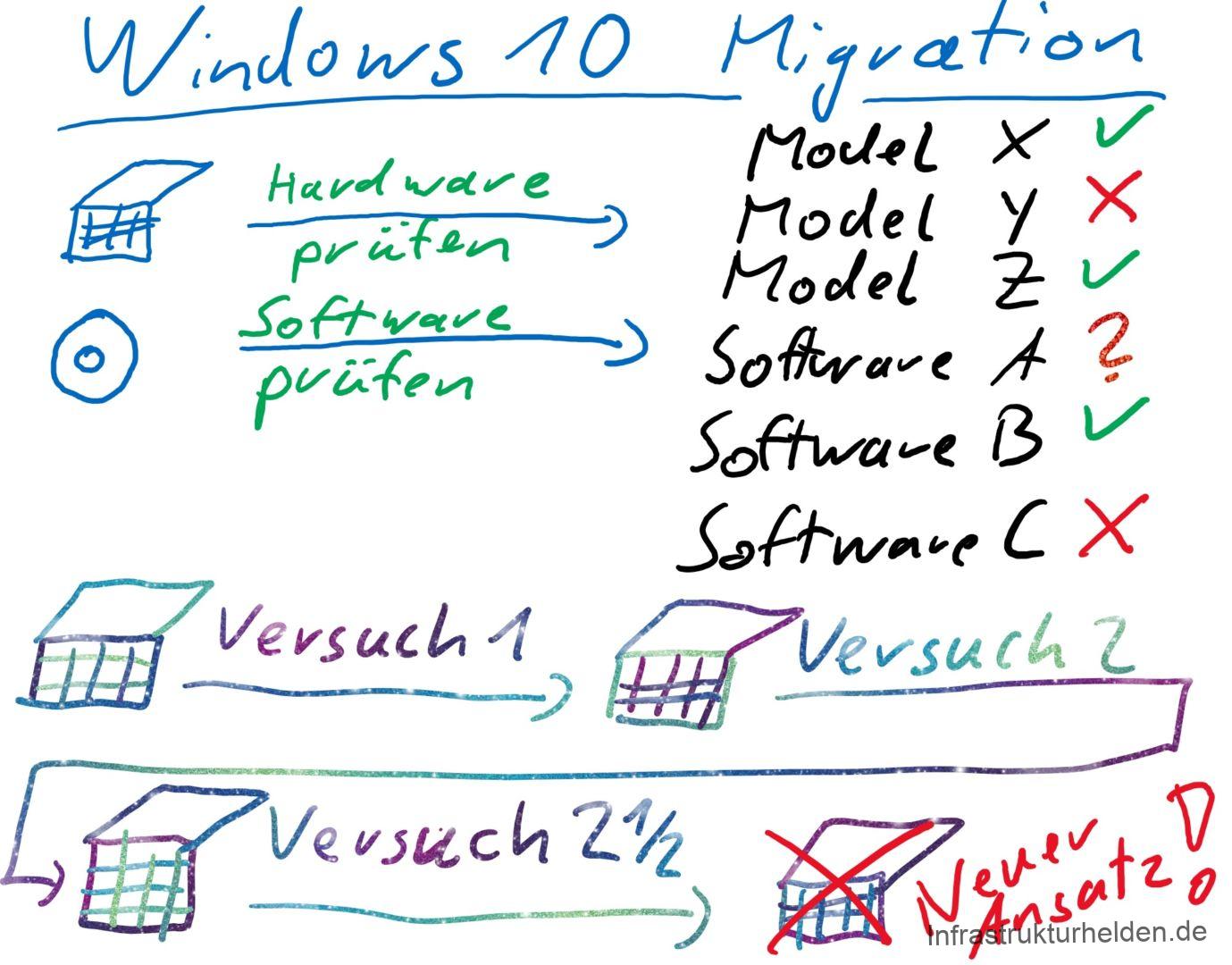Soon it is time, for Windows 7 the extended support ends on 14.01.2020. As with every end of operating system support the end comes “completely surprising”, okay, not really. At the beginning everything looks so far in the future, it is still x years time. But in the end, the problems appear.
I already saw this at the “surprising” end of XP. But there are also cases where migration is not so easy. Special problem areas can be interfaces to special Hardware. For instance, measuring workstations or production control systems. If a measuring instrument with current Windows 10 support directly costs a few tens of thousands of Euros, then you consider the investment.
But also for all those who are already migrating or have completed this, this article could still contain one or the other idea what one can do better for the future. With Windows 10 the service model was changed to Windows as a service, one could also say, “The way is the destination”. This also means that something has to change from the point of view of classical project management. A project should become a process instead.
What should you consider?
The question is, what now? Here are a few approaches for all those who have not or not yet fully addressed the issue of migration. Based on my experiences with migrations, here are a few things to think about.
- Find out about the new features in Windows 10 and think about what you need to start with and what you can expect later.
- UEFI Secure Boot and Virtualization-Based Security (VBS) are easier and should be considered early.
- Device Guard or Windows Hello 4 Business are more difficult and can stop a migration
- Bit-Locker is also easier to implement
- Does a change of deployment technology, for example, Autopilot, make sense?
- Which edition do I need? Professional, Enterprise or LTSC? Do I need a mix or does it make sense?
- Divide your environment into areas according to complexity. Simple office workstations that only need Office are simpler than devices in production.
- One possibility is to view the data according to user roles or tasks.
- It is important to ask for special features in the areas. Often possible problems can be detected early.
- Catalogue and prioritize your applications. First concentrate on the important ones. Possible criteria could be:
- Importance for business processes: The company’s ERP system will probably be more important than the IIS 6 web server, which provides the canteen plan in IE 6 compatibility mode.
- Distribution in the company: Is the software used by 8% or 80% of employees. Who does not know the adoption, the real use of software, should switch to the installation count.
- Is it standard software or individual software? Standard software is more likely to be provided with updates than software that was developed especially for me.
- Find the right tools, automatization can help. Especially if you consider that a release of Windows 10 only has 18 months support with the Professional Edition. So a migration should take less than 12 months.
- One possibility is Windows Analytics Upgrade Readiness to support software and driver analysis, as well as their management in terms of migration compatibility.
- Check your existing tools and processes. Can the software distribution UEFI installations? How do I distribute future upgrades (feature upgrades or new releases), via WSUS or via software distribution?
- See how automatization can free up IT resources for migration. For example, automation of user account creation or automation of the computer installation.
- If the applications are not running, other alternatives and analyses are needed. But there is sometimes a work-a-round or temporary solution. Possible approaches could be:
- Deployment via Terminal Server (With Windows Server 2012R2, which still has a few years support)
- Application Visualization with App-V
- Galvanic isolation of the systems while retaining the old OS at measuring stations or control systems.
- The Application Compatibility Toolkit (ACT) an also help. For example, when analyzing the cause, perhaps only rights are missing in the file system.
- Look at the hardware, according to Microsoft Windows 10 runs on devices that were certified for Windows 7. This is usually true, but not every feature will work. Check which old hardware you want to migrate.
- Are there drivers from the manufacturer for Windows 10 or support statements?
- Does the hardware support the features you need? For example TPM for BitLocker, UEFI and VT for virtualization-based security?
- How many hardware models do I want to support? Each model needs to be evaluated in time. Are there only a few of the models or has it been amortised for 3 years? Does it make economic sense to put x man-days into the evaluation?
- Get help if you can’t do it alone. Migration can be a very complex topic. Here are just a few small examples of points that I always consider in migration projects. And almost never is a migration in a company as easy as at home, for example, an in-place upgrade and done… Not a good idea.
- Microsoft offers various articles and also free videos to this topic
- Some hardware manufacturers also offer support for migrations
- One of the other IT service providers also offers assistance in the hope of assignments.
- There are also some meetings or Meetup for exchange among like-minded people.
When choosing tools and partners, it is important that they choose carefully. I have often seen that consultants with less experience advise customers in the wrong direction. “Inplace Upgrade is enough, you haven’t needed all the new features in years…”
The emergency or temporary solution
As with Windows XP at that time, there is again an emergency solution from Microsoft for those who can’t make it in time. But this time it’s easier to get. The Extended Security Updates (ESU) can then be obtained via a volume license agreement or a Cloud Service Provider. This is charged per device and becomes more and more expensive. According to Golem.de and other sources, the prices are USD 50 in the first year, USD 100 in the second and USD 200 in the third. Customers with an Enterprise Edition should only pay half. Whether customers who bought Windows 7 only as OEM or System builder can also purchase the extension as volume contract is not known to me at the moment. Maybe there will be additional costs, more information is to be expected at the beginning of April.
Next steps
If you haven’t started yet, you should start now. Depending on the complexity, consider external help. You would not be the last one not to have started yet. In my job, I am at the moment about 60-70% at companies that are just starting with help (some of them have tried it themselves, others not).
Everything done?
Well then plan your next migration to the next release. I would be happy to provide you with a clear plan of the Support-Life-Cycles of Microsoft Windows and Office.
Employer disclosure #Iwork4Dell
At the time of writing, I was working for Dell Technologies. However, this article reflects my own personal opinion, and was not sponsored, influenced or rewarded by my employer in any way. #Iwork4Dell