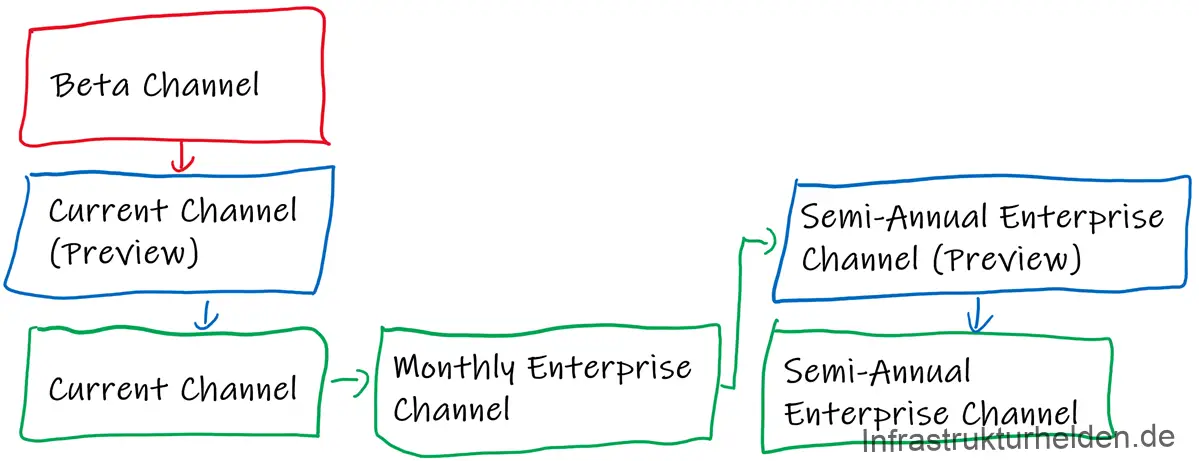The Windows 10 Insider and Office Insider programs are again subject to changes. On Windows, rings will become channels, so it will be adapted to the Microsoft Edge Chromium Browser. This will also be the case for Microsoft teams. Microsoft Office already had channels, but the names and some other details will change.
Windows 10 Insider Channel
I think the changes in the Windows 10 Insider program are good for the time being, if the transformation works. In the past there was often confusion about which version was installed with “Skip-Ahead”, “Fast-Ring” and “Slow-Ring”. That was also because the target version was used primary, so 20H1, 19H2. So you could lose track of which build number in which ring is the current one.
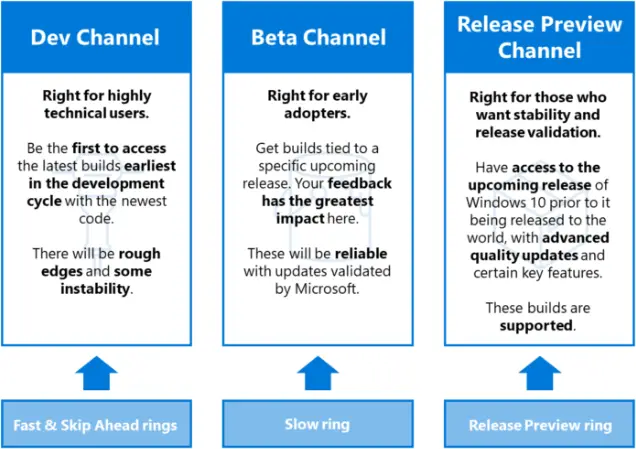
Dev Channel
The Fast Ring and the Skip Ahead Ring are transferred to the Dev Channel. Microsoft says explicitly that this channel can lead to instabilities and problems. But you get an early impression of where the journey is going.
The Dev Channel will no longer have a specific Windows 10 release as its target. The idea behind it is to let the ideas grow until they are ready.
But this also has an impact on the test processes for companies. Since the allocation is missing, you have to consider if this channel should be considered in the context of WaaS. If so, it is best to do so on a separate Hyper-V VM to avoid possible driver problems.
Beta Channel
The Beta Channel is assigned to a specific release, for example the 20H2. The functions that are included are all fixed and are only removed from the release in case of emergency. As this is the first version with a defined target version, it is the perfect version to serve as the first stage in an internal WaaS process.
The updates in this channel are validated by Microsoft and the channel should be stable, Microsoft says. As part of a WaaS strategy, I still recommend the use of a second device to remain operational in case of an emergency.
Release Preview Channel
The Release Preview Channel is the actually finished Windows 10 for testing and checking. This channel is officially supported by Microsoft after the announcement. Companies should use this channel to test if everything works and report bugs to Microsoft so that they can be fixed before Windows 10 is released as finished.
This channel should also be tested on the target hardware within the scope of the Windows-as-a-Service process. This is the only way to check for readiness at an early stage and report errors or find work-a-rounds if necessary.
Microsoft Office Insider and normal channels
The changes will be similar to Windows, but not quite. There is no Dev Channel, but there are a few others instead. Let’s have a look at the new channels and the old equivalents in detail. Since Microsoft Office has used the term channel in the past, the change is not too big, at least in name.
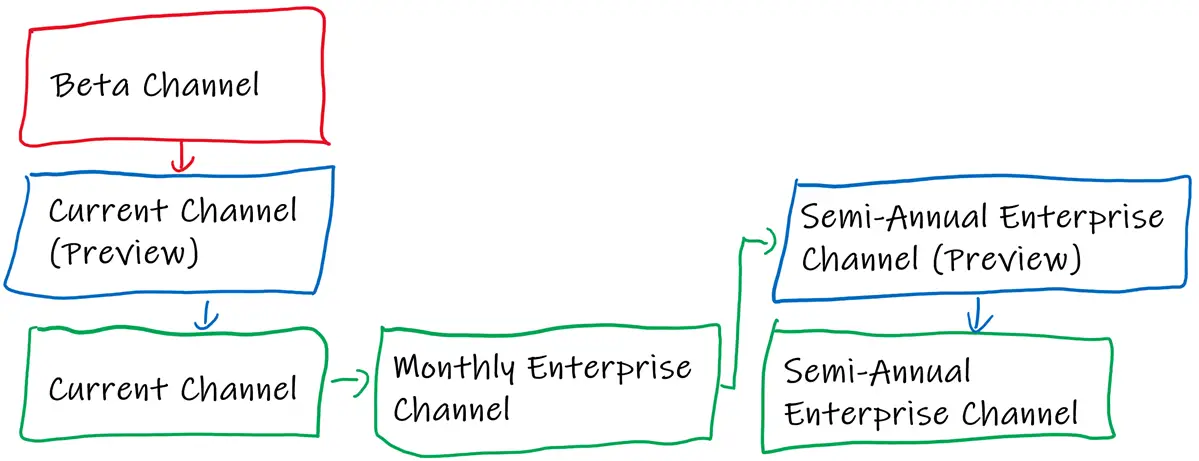
Beta Channel
The Beta Channel corresponds to the old Fast Ring. Therefore, the first Channel should be the Dev Channel. However, since the development of Office has always been somewhat different from Windows 10, the keyword is “monthly versions”, this makes sense. At least if you take a closer look at it. Here all features are created, which is stable enough, the journey to the next level (Current Channel Preview) begins.
The new attribute value is “BetaChannel” and replaces the old “InsiderFast”.
Current Channel (Preview)
The “Current Channel (Preview)” corresponds to the old “Monthly Channel (Targeted)” or in German “Monatlicher Kanal (Gezielt)”. It was rarely called “Insider Slow” because Microsoft still considers it to be part of the Insider Program.
It is the first useful channel for testing in the context of an Office-as-a-Service (OaaS), parallel to a WaaS process. Ideally, the WaaS and OaaS process can also be integrated. Both processes are also very similar in nature, so that the steps are partly the same and only differ in detail (for example test scenarios).
Whatever works as planned here is added to the Current Channel.
The new attribute value is “CurrentPreview” and replaces the old “Insiders”.
Current Channel
The “Current Channel” corresponds to the old “Monthly” or in German “Monatlich”. Features are added to this channel as soon as they are “Done”. Correspondingly, new features can appear overnight.
Whatever has made it to this point will be added to the “Monthly Enterprise Channel” and possibly to the “Semi-Annual Enterprise Channel (Preview)”, or a swing over the “Monthly Enterprise Channel” takes place here. At this point I have not found any specific information.
The new attribute value is “Current” and replaces the old “Monthly”. Support is available here until the next release.
Monthly Enterprise Channel
The Montly Enterprise Channel is new. It summarizes the new functions monthly to a fixed date, so it is more like a bundle. So, there is only one new feature update per month and the effort for the it-department is less. The first version is the 2003 version, which is available since 12.05.2020. It is planned to release new versions always on the second Tuesday of the month (Patch Tuesday). Since it is only one major update, the distribution is also easier than with the “Current Channel”.
This channel is the one that, depending on the internal requirements for Microsoft Office, is well suited for an initial test group on productive devices in the context of OaaS. This is assuming that they use Office only as a normal office application. If you have business-critical Excel spreadsheets that use macros to influence production, this is where you should think more about the Office-as-a-Service process and implementation testing.
The new attribute value is “MonthlyEnterprise”. Here the support duration is two months.
Semi-Annual Enterprise Channel (Preview)
The “Semi-Annual Enterprise Channel (Preview)” corresponds to the former “Semi-Annual Channel (Targeted)” or as it is called in German, “Halbjährlicher Kanal (Gezielt)”. Here, the functions are checked one last time before they go into the last channel.
This channel should also be used for a wider range of employees as part of an OaaS concept. Any VIP and business-critical computers I would mostly serve in the last channel.
The new attribute value is “SemiAnnualPreview” and replaces the old “Targeted”. The releases are planned for March and September.
Semi-Annual Enterprise Channel
The “Semi-Annual Enterprise Channel” is the last real channel, formerly also called “Semi-Annual Channel” or “Halbjährlicher Kanal” in German. It is the most stable of all channels and should be used for critical users and systems.
The new attribute value is “SemiAnnual” and replaces the old “Broad”. Here the support period is 14 months. Releases are always scheduled for January and July.
What changes with the new Office Channel names?
The new attribute names apply to the Office Deployment Tool from version 16.0.12827.20268 which was released on June 9, 2020. Since this day also the Microsoft Update Catalog was changed. Therefore, Automatic Release Rules (ADR) in SCCM or other tools may have to be modified.