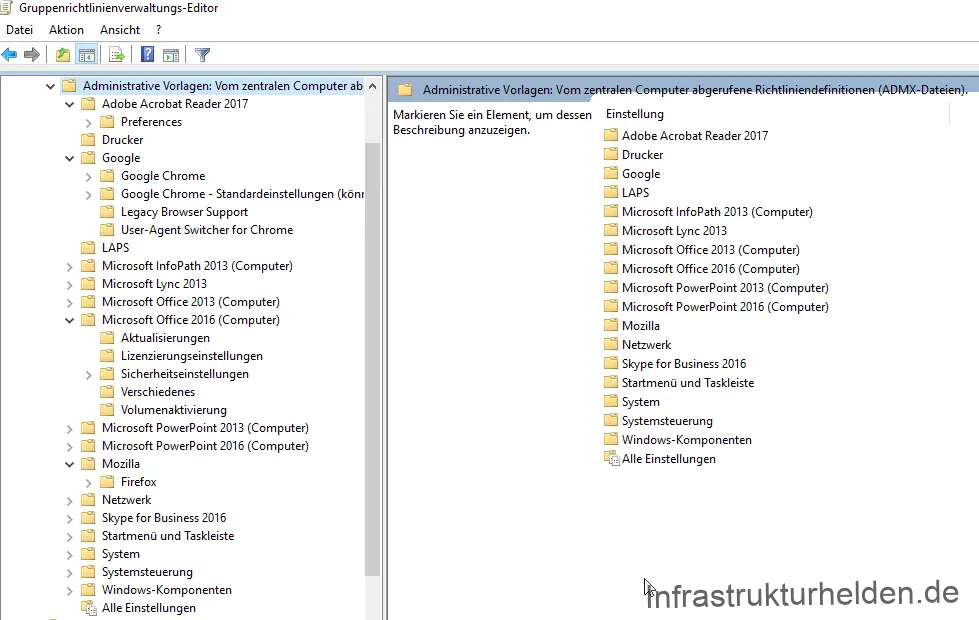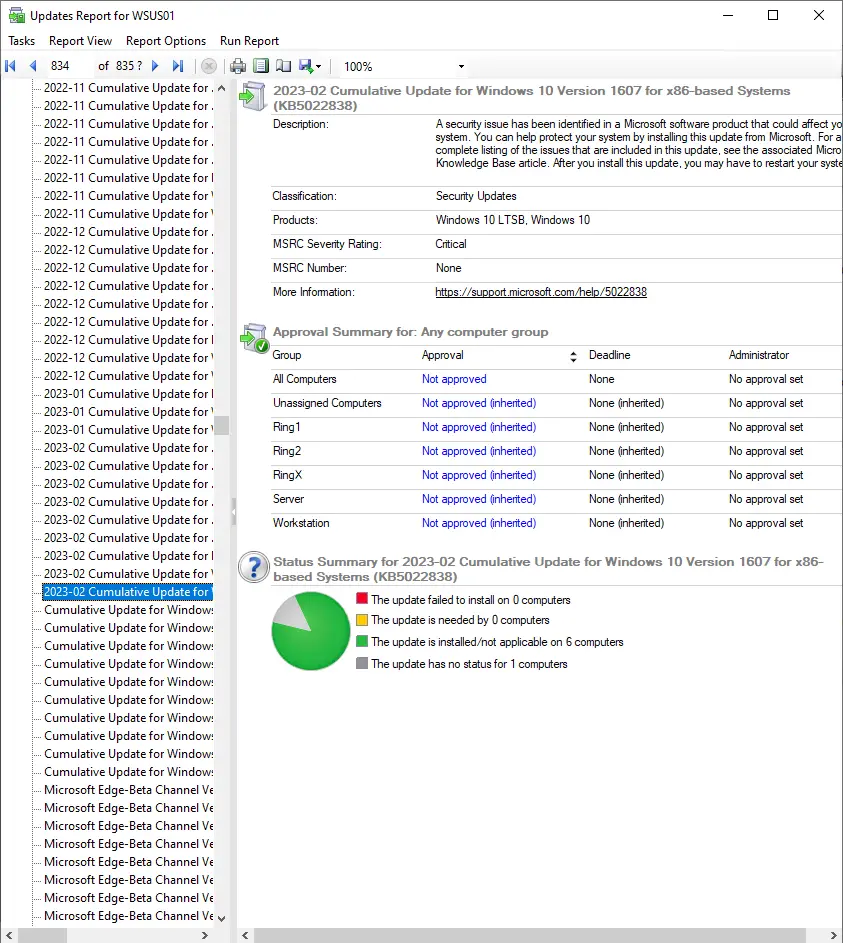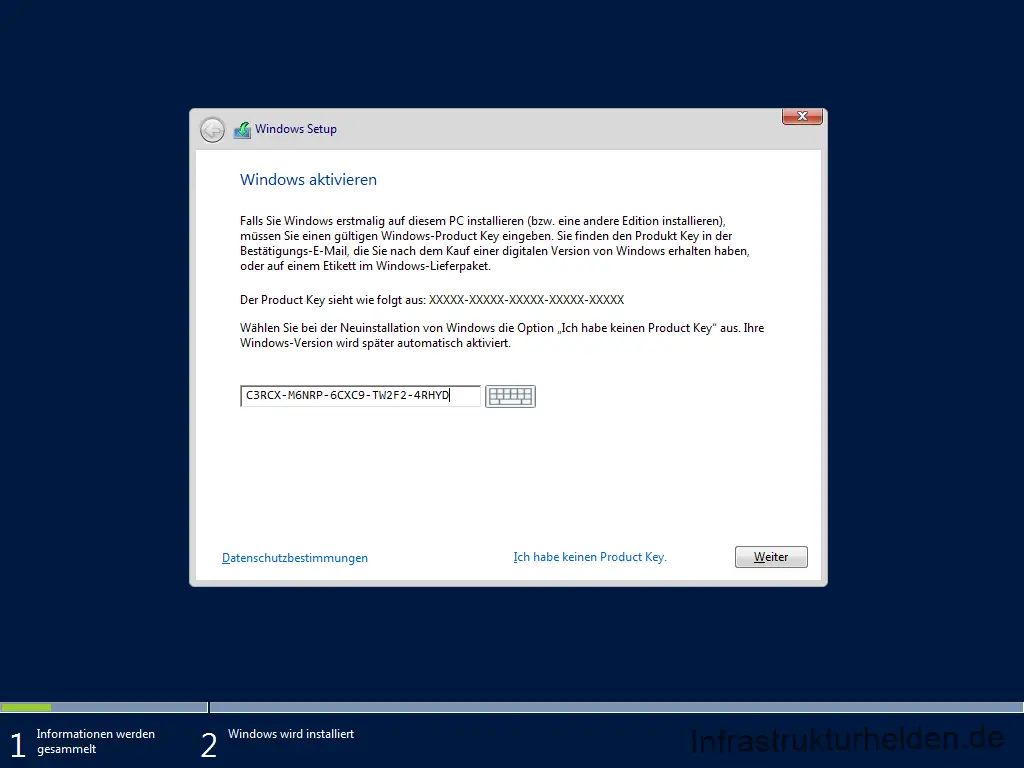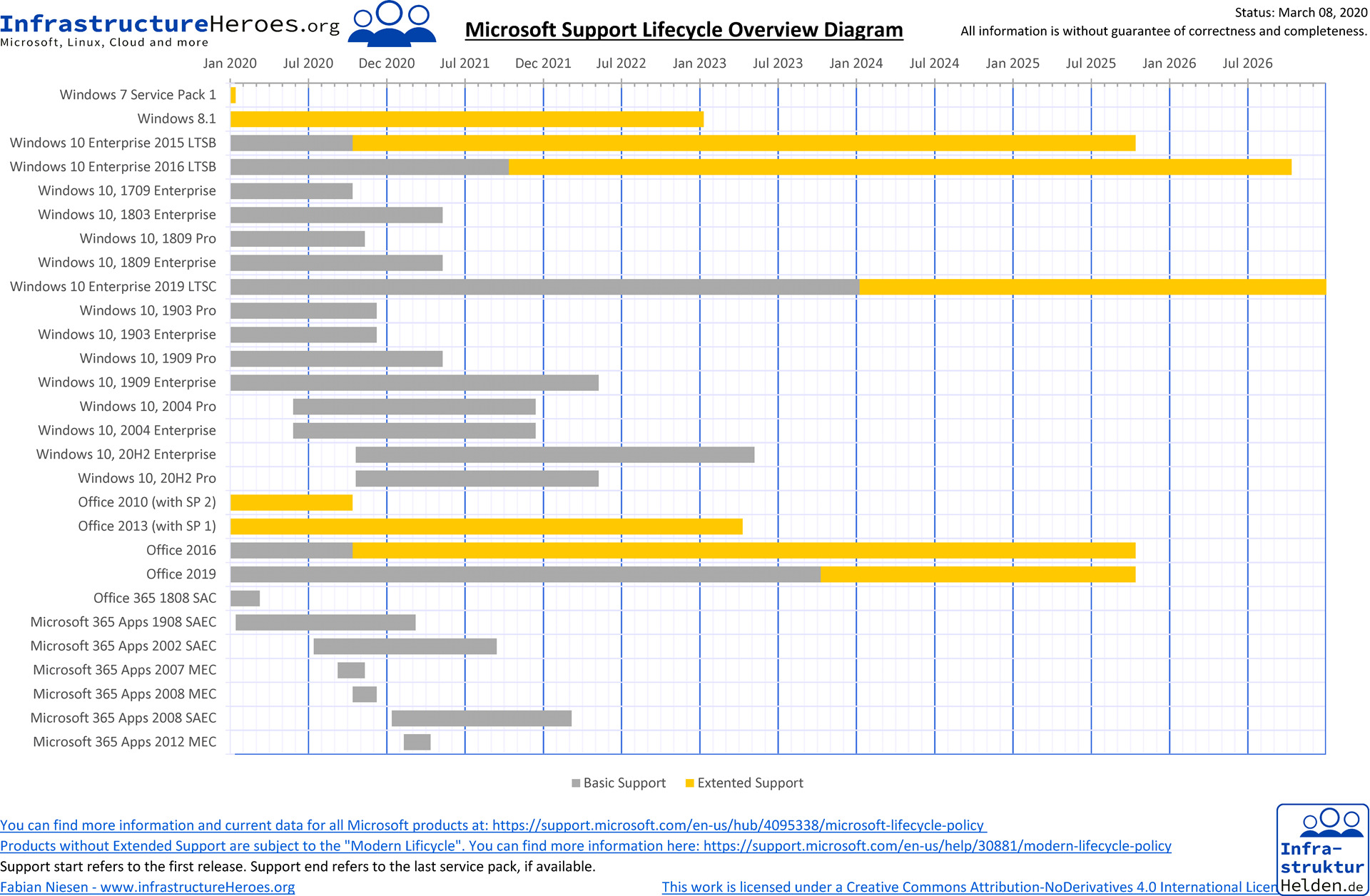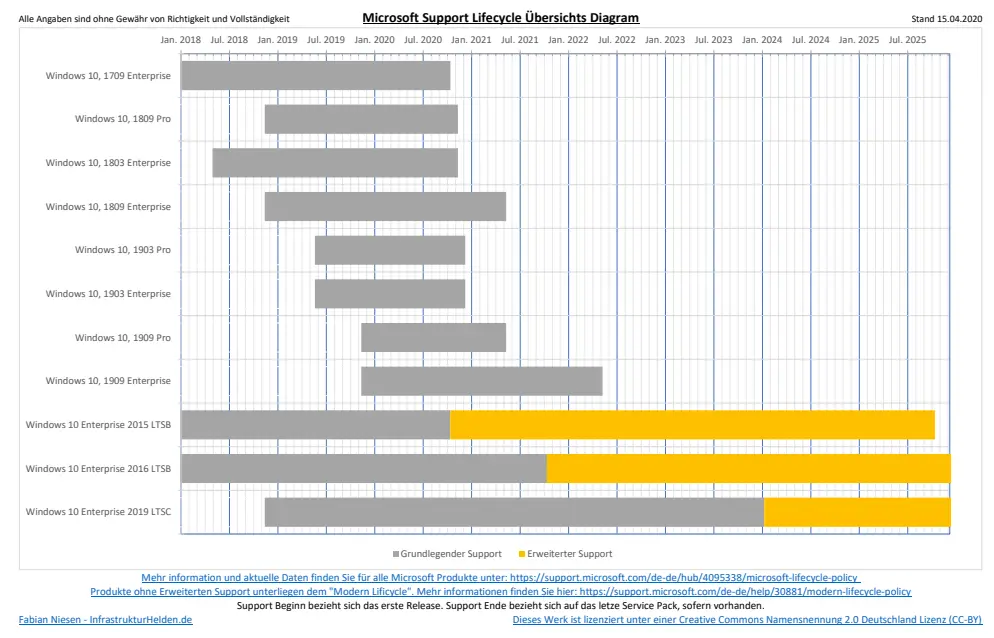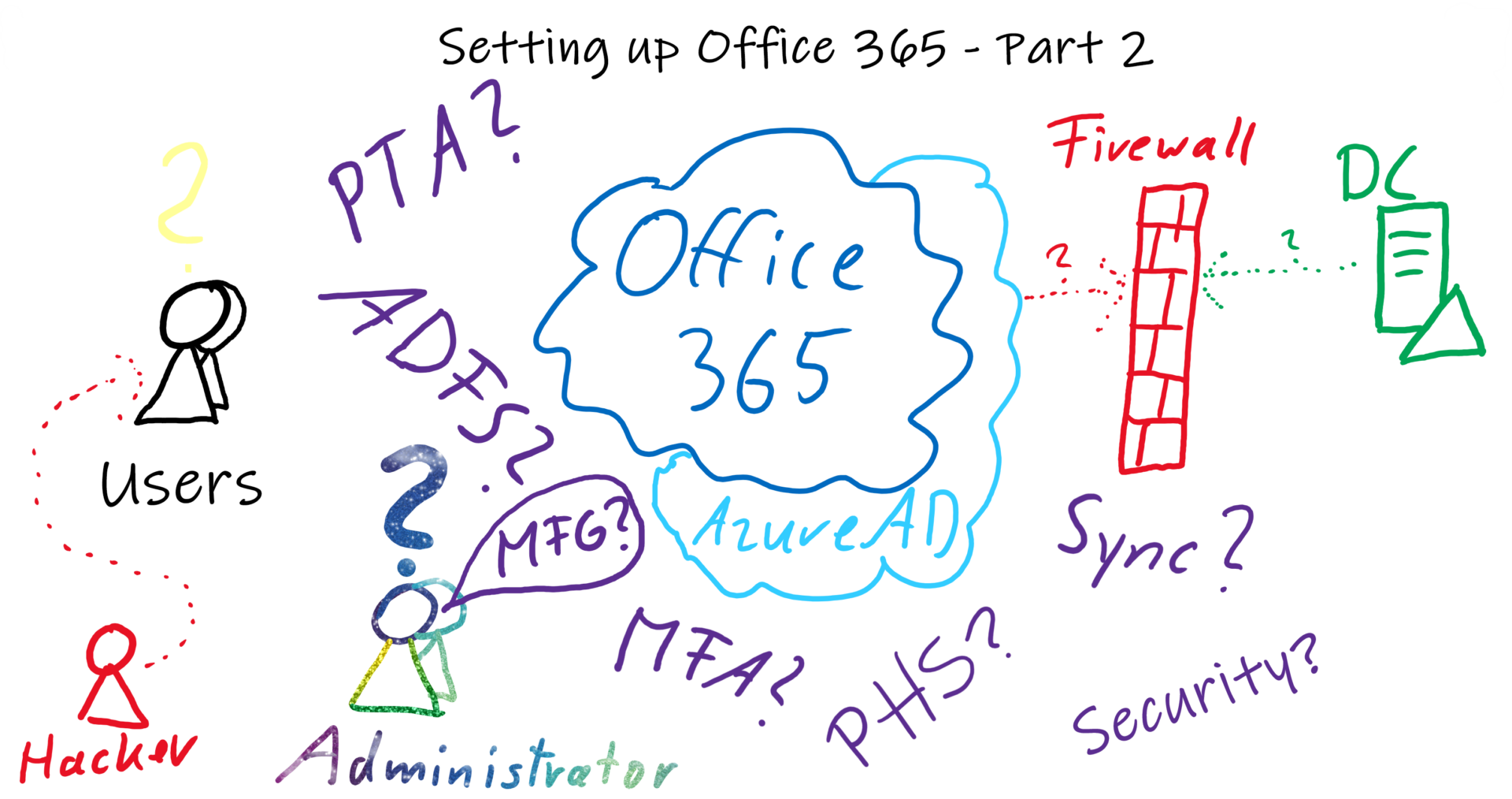Active Directory group policies, also called Group Policy Object (GPO), are one of my core topics. I have a lot to do with this in various projects and as a Microsoft trainer. As a result, I have accumulated a number of templates and links. This link collection should make your search a little easier. Only templates of the respective manufacturers or projects are listed here. I have deliberately avoided third-party guidelines.
Server
Key Management Service (KMS) Client Serial Numbers [Updated 2023]
The KMS Client serial numbers help you only if you have a KMS Server or use Active Directory based activation. Read more about KMS in our article KMS Overview. This may not yet be translated.
Looking for regular serial numbers for Windows 10, Windows 7, Microsoft Office 2013 or Office 2016? The affiliate links will lead you to Amazon 😉
Update: Now with Windows 10, Windows Server 2016, Office 2016
Update 2: Now with Windows 10 LTSB 2019, Windows Server 2019, Windows Server SAC, Office 2019
Update 3: Now with Windows Server 2022
Update 4: Now with Windows 11 and Office 2021
Windows Server Update Service (WSUS) Reporting on Windows Server 2022
This article is about installing the reporting function of Windows Server Update Service (WSUS) on Windows Server 2022. The Windows Server Update Service (WSUS) reporting function is mainly needed when it comes to detailed views, for example for individual updates and their status for the different computers and distribution rings or computer groups. I use … Read more
SSTP VPN with Let’s Encrypt certificates
SSTP requires an SSL certificate accepted by the client. If you have an internal certificate authority, you can use this. The only thing that must be ensured is that the client can also reach the blacklist on the Internet. Many fail with this requirement. So why not use another certificate, for example a free one from Let’s encrypt.
VPN Server with Windows Server 2022 (RAS)
In this article we will show you how to install and set up a VPN server with Windows Server 2022. We will go through the setup step by step.
This article is based on the article VPN Server with Windows Server 2019 (RAS) and has been updated for Windows Server 2022.
Automatic Virtual Machine Activation (AVMA) with Windows Server Datacenter (Update)
Behind the feature “Automatic Virtual Machine Activation” is a function in Microsoft Windows Server 2012R2 Datacenter, Microsoft Windows Server 2016 Datacenter and Microsoft Windows Server 2019 Datacenter for Hyper-V, but it works only with the Datacenter Edition activated. With this feature, all supported Windows Server operating systems since Microsoft Windows Server 2012R2 can be automatically activated by the Hyper-V host. But only up to the own version, which means that a Windows Server 2012 R2 Datacenter Hyper-V cannot activate Windows Server 2016. The limitation of this feature to the Datacenter Edition is due to the unlimited Virtual Windows Server Guests covered by the Datacenter License. The advantage is that it is now easier to assign the license to the corresponding datacenter license during a software audit on the AVMA license key.
A new home for the downloads
After my download solution annoyed me a few times, I outsourced the download. The new home for the downloads is GitHub. This also makes it easier for me to maintain and update.
“Domain Controller Enforcement mode” will be activated as of 9 February 2021
With the security update of 11 August 2020, Microsoft has addressed a security vulnerability (CVE-2020-1472). This has not yet been closed automatically, as compatibility problems may occur. How to close the vulnerability beforehand is explained in KB article 455722.
Changes in the LifeCycle of Microsoft products due to Corona
Changes in the life cycle of Microsoft products due to Corona / COVID-19.
Microsoft is extending the current lifecycle for some products to relieve the burden on IT departments. I took this opportunity to update the LifeCycle Diagrams from the articles “Microsoft Lifecycle Diagrams” and “Other Lifecycle Diagrams” from last year.
This time I translated them directly into English.
Setting up Office 365 – Part 2
This article is part of my migration from my old Office 365 to my new Microsoft 365 Tenant. It is also about setting up Office 365, the other Microsoft 365 topics will follow later. I also have written this article intentionally so that it can also be used for setup outside of a migration scenario. Part 1 was about choosing the right edition, setting up the account and configuring the domains and DNS.