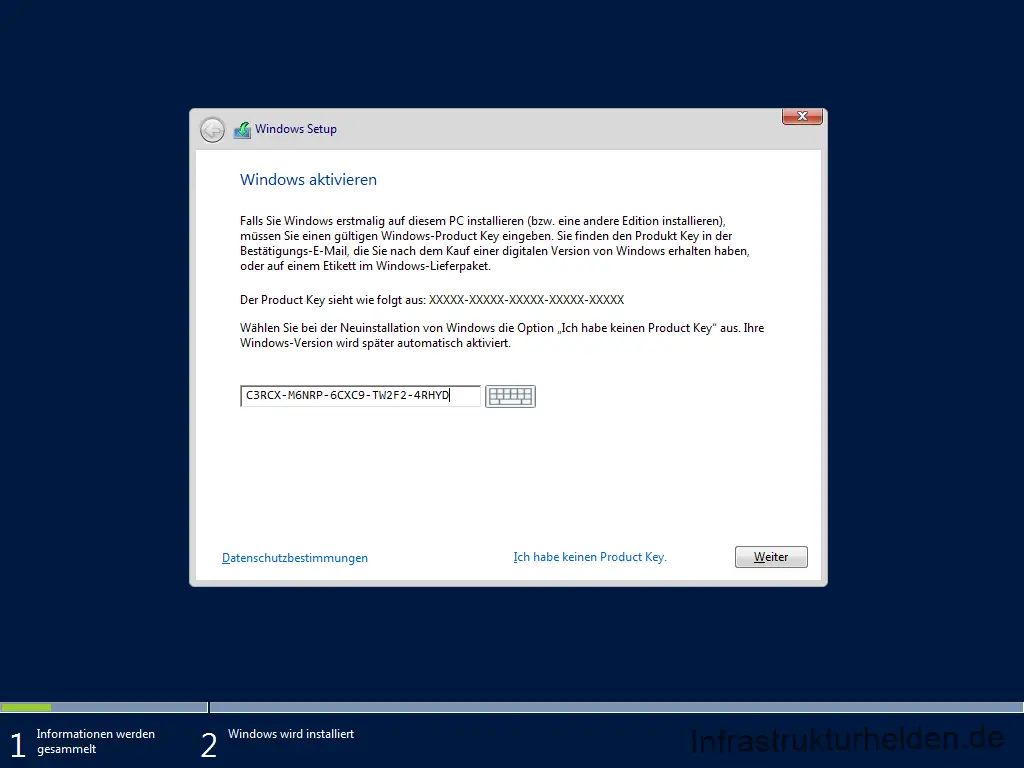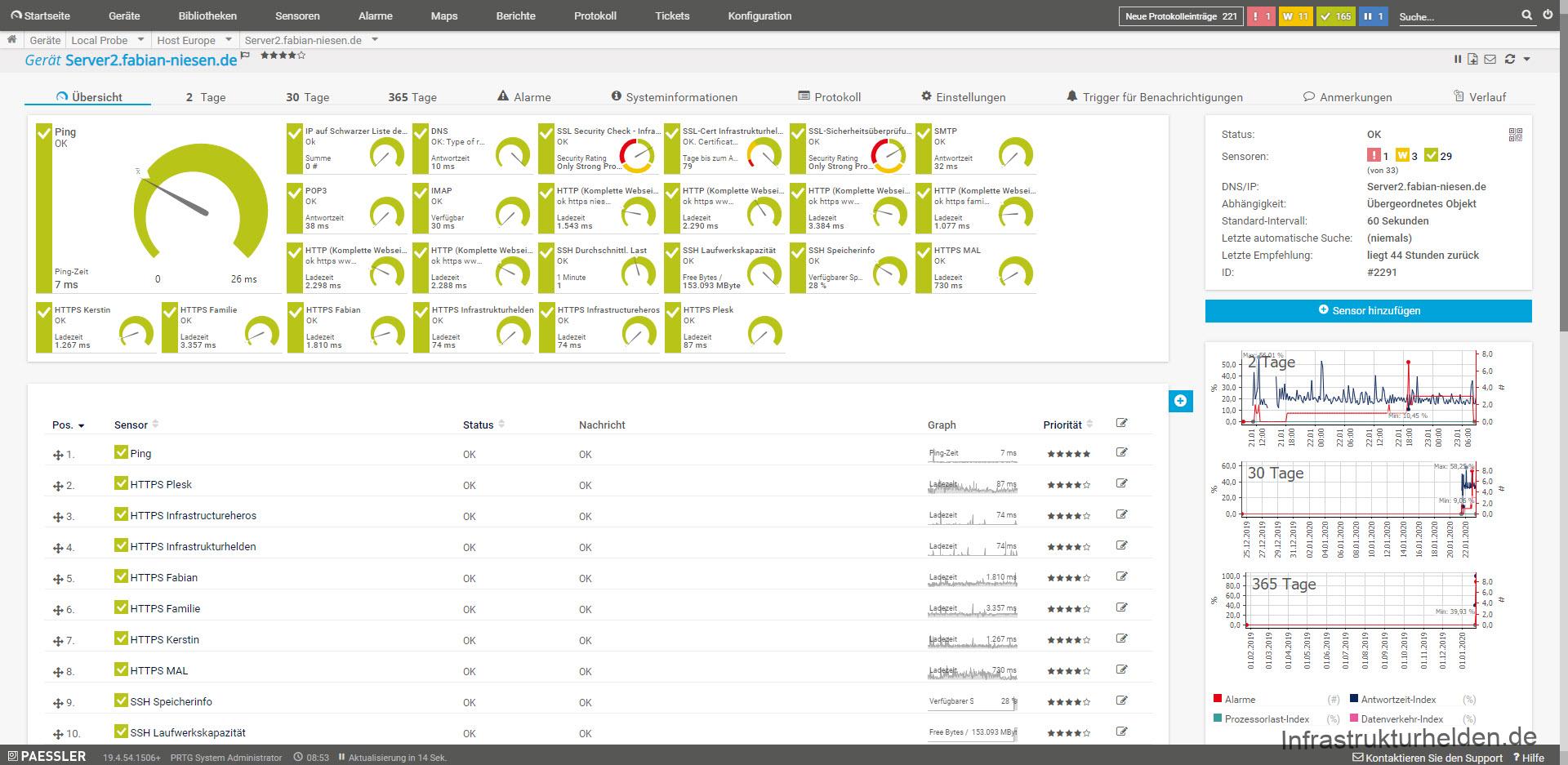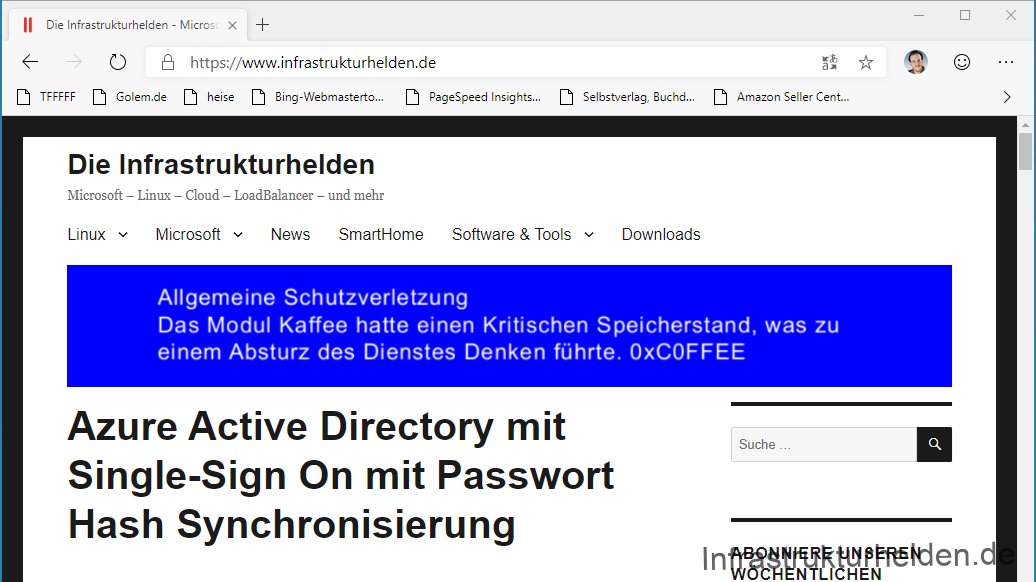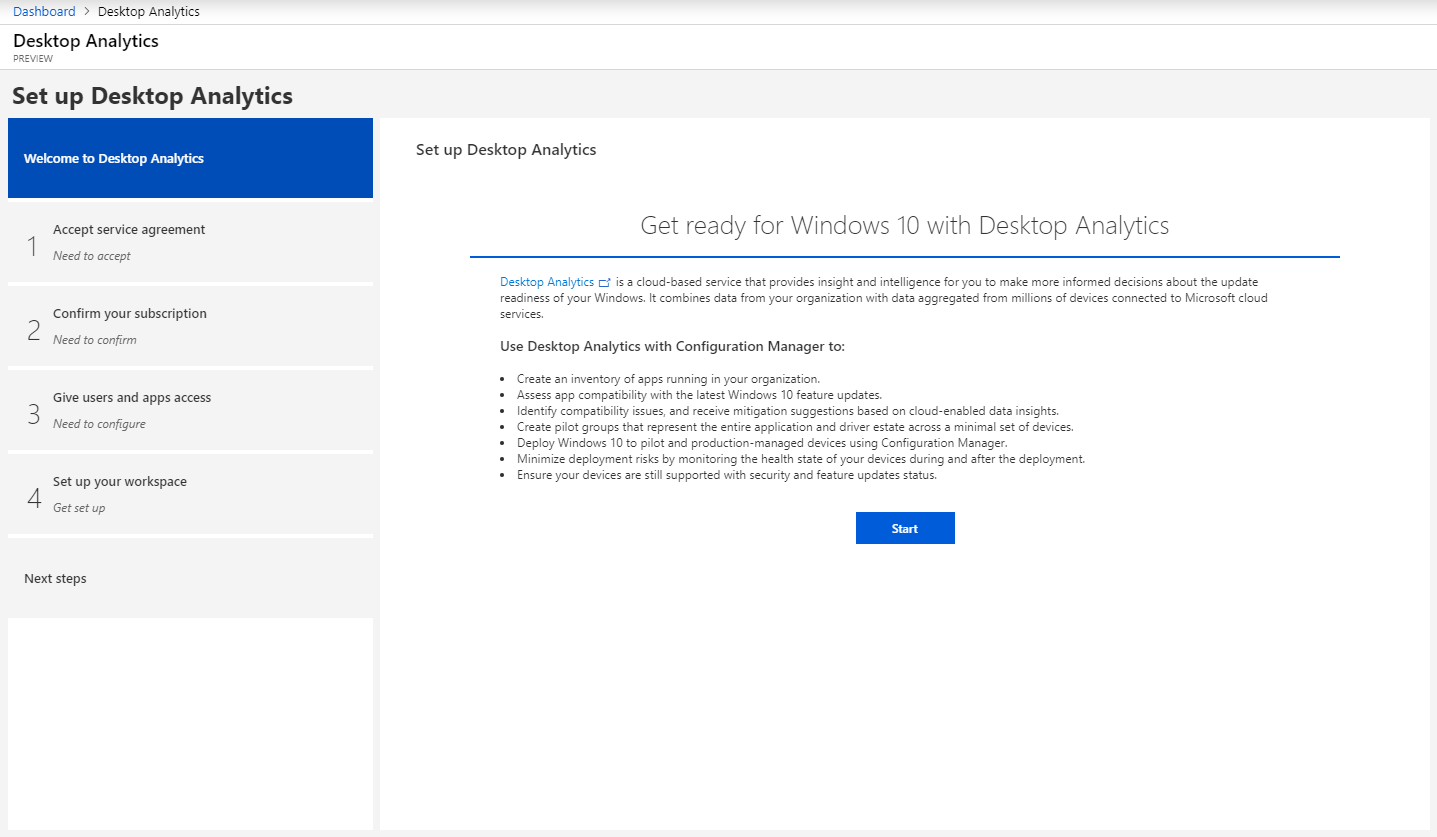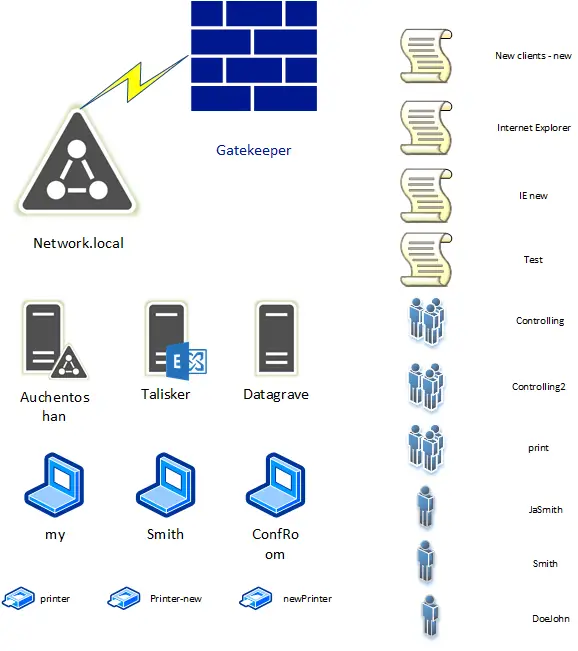Behind the feature “Automatic Virtual Machine Activation” is a function in Microsoft Windows Server 2012R2 Datacenter, Microsoft Windows Server 2016 Datacenter and Microsoft Windows Server 2019 Datacenter for Hyper-V, but it works only with the Datacenter Edition activated. With this feature, all supported Windows Server operating systems since Microsoft Windows Server 2012R2 can be automatically activated by the Hyper-V host. But only up to the own version, which means that a Windows Server 2012 R2 Datacenter Hyper-V cannot activate Windows Server 2016. The limitation of this feature to the Datacenter Edition is due to the unlimited Virtual Windows Server Guests covered by the Datacenter License. The advantage is that it is now easier to assign the license to the corresponding datacenter license during a software audit on the AVMA license key.
Hyper-V
Website monitoring with PRTG
This time an article slightly outside the Microsoft world. This time there is an excursion into monitoring and the monitoring of web servers under Linux. Some know this, nothing is worse than when the website you want to visit is not reachable. Since this happened to me 2 times in 2 days, the web server has hung up and I could not find the error, something had to be done.
News about Edge Chromium
This article was first published in German on July 23, 2019, on Infrastrukturhelden.de. The translation of this article was published on the 29th July 2019 at LinkedIn. Please read the article on LinkedIn.
News about Windows Analytics: Upgrade Readiness / Desktop Analytics
Microsoft goes new ways with Windows Analytics Upgrade Readiness, it is planned to discontinue the service by 31.01.2020. But there is a successor: “Desktop Analytics”. In July the preview for this service was announced, for Germany, this service is still only available in the preview. But there are some pitfalls and disadvantages for some customers, unfortunately.
At the moment these are all just public reflections and preview versions, as time will tell.
Package business applications with MSI-X
In further articles I will explain what you can do with the packaged MSI-X applications
This article, however, is about creating MSIX packages. I will guide you step-by-step.
Here is a list of all the articles in the series and the more detailed articles on specific requirements:
Naming concepts for IT environments
Why do I need a name concept?
Let’s start with the example server names. As long as the IT team is small, it doesn’t matter. When external employees join or the team grows, it can help. Here are a few examples of naming concepts that I have already encountered, which may not have been quite so understandable at first glance: