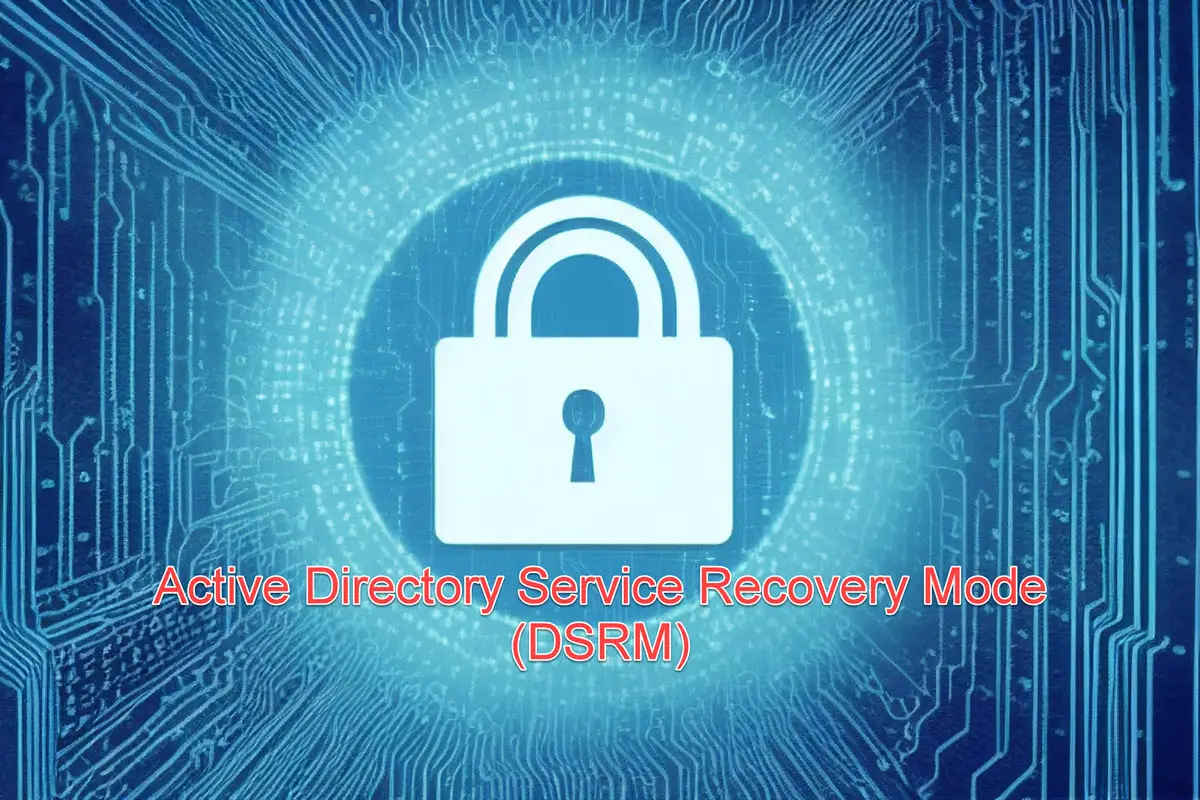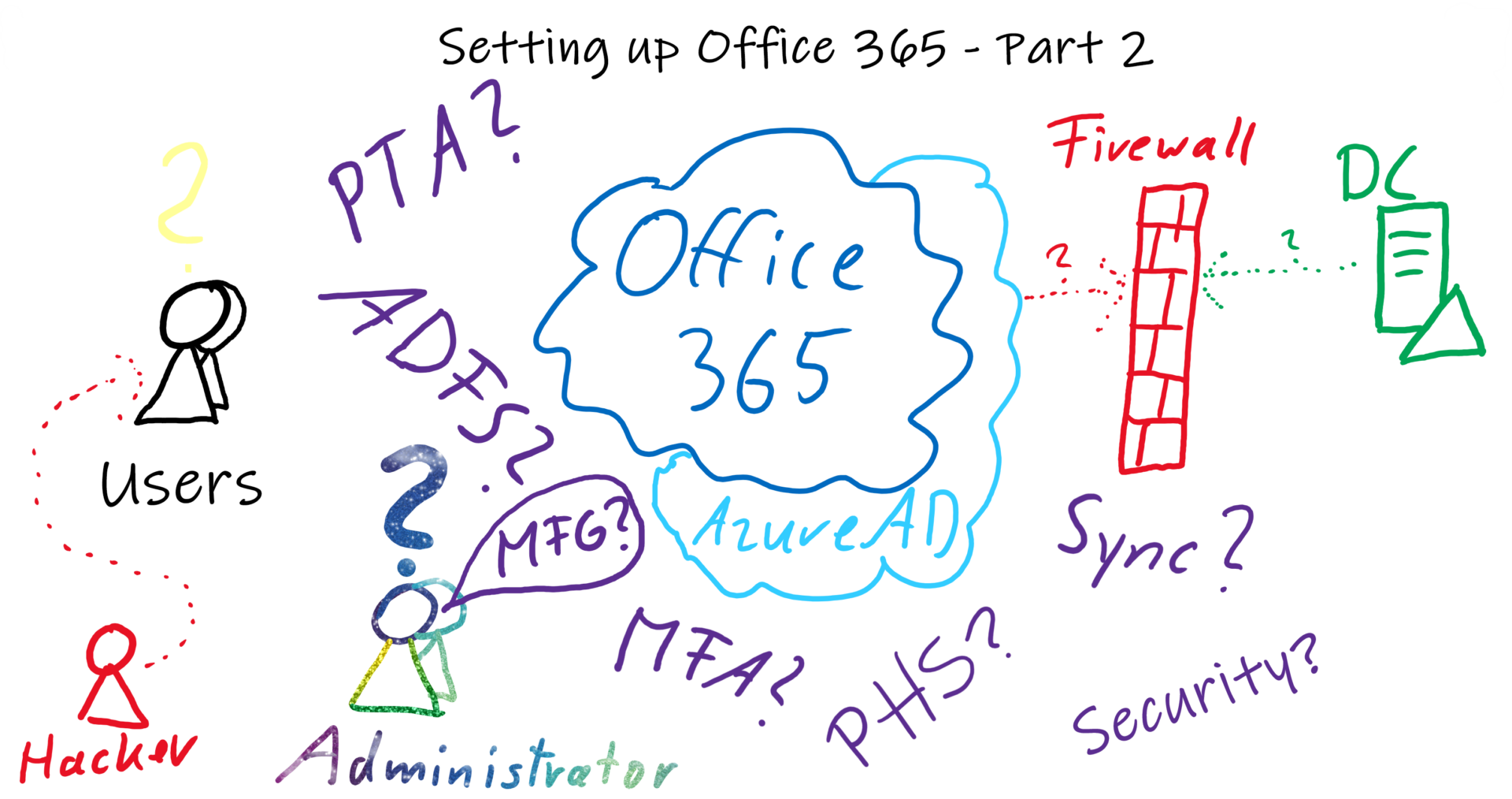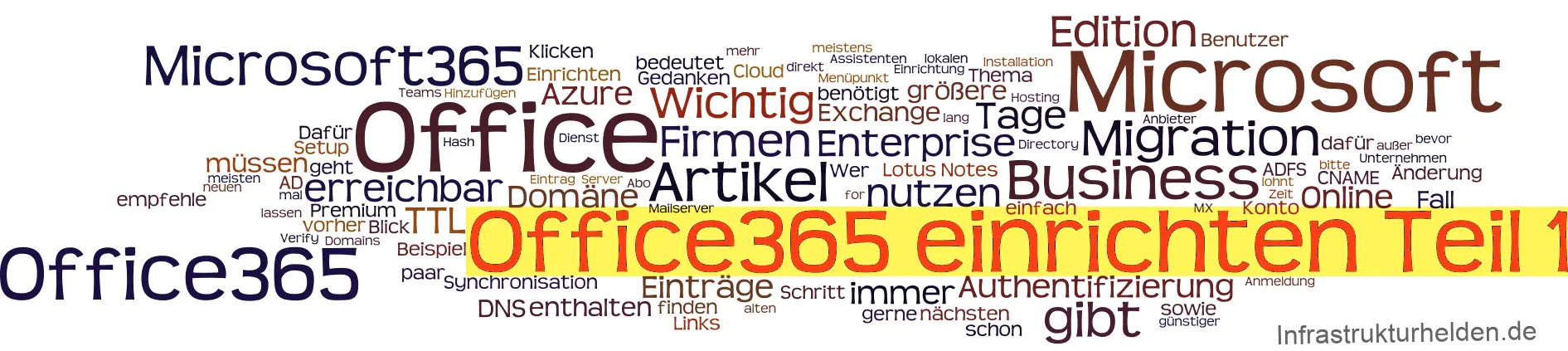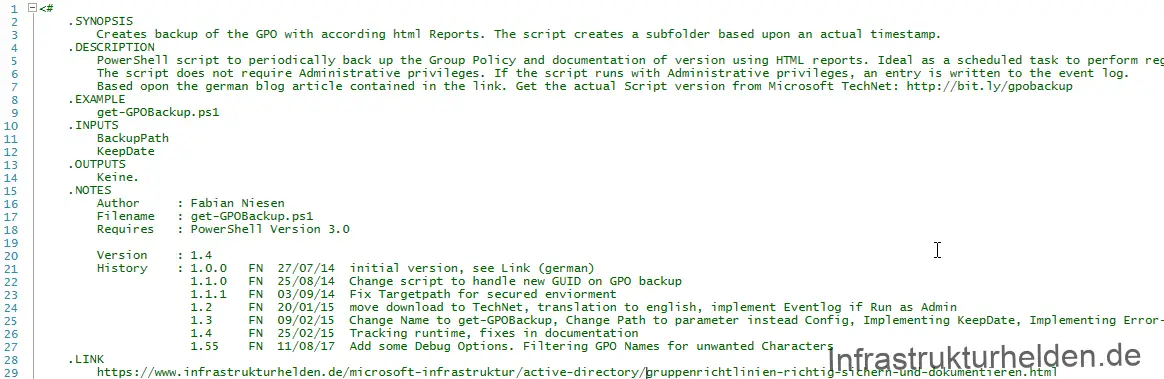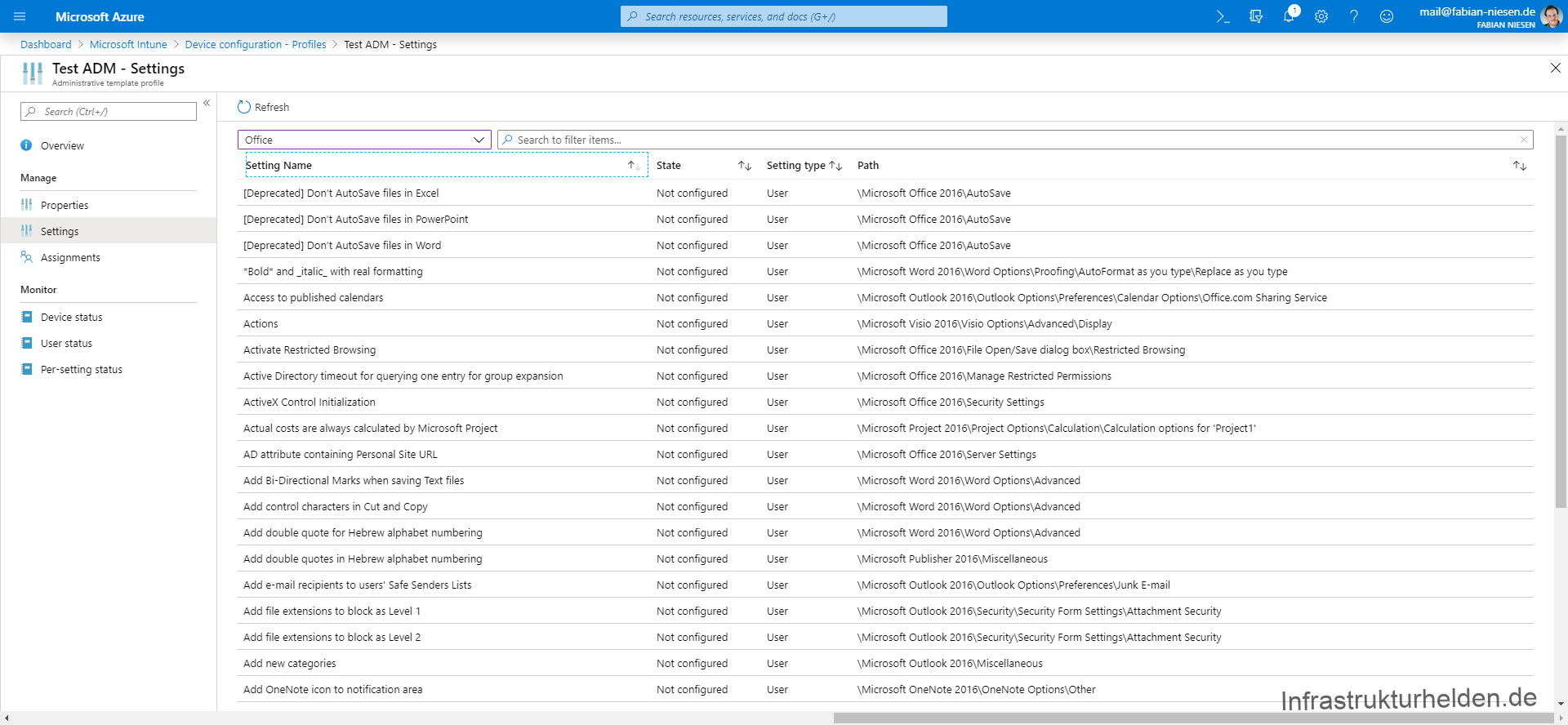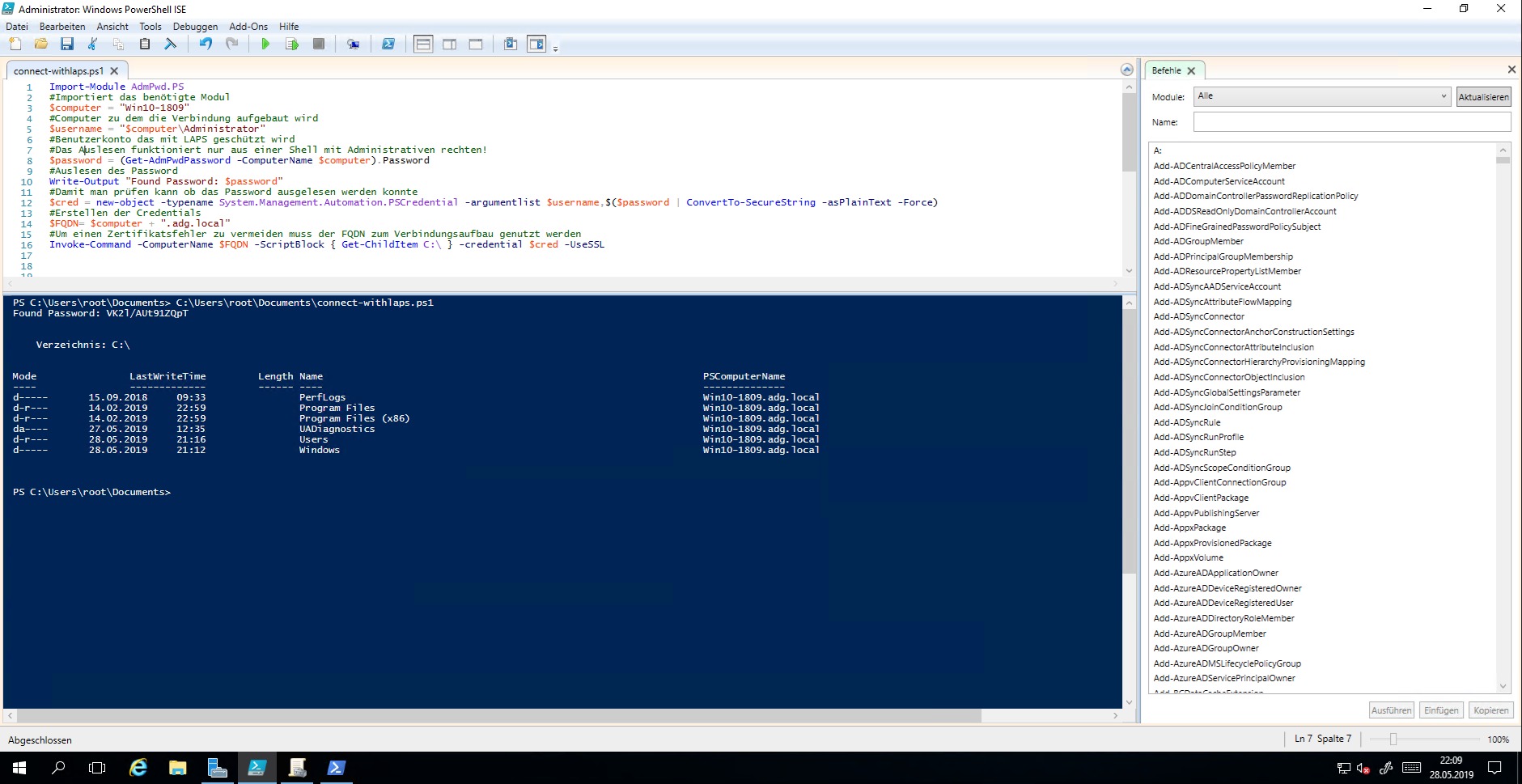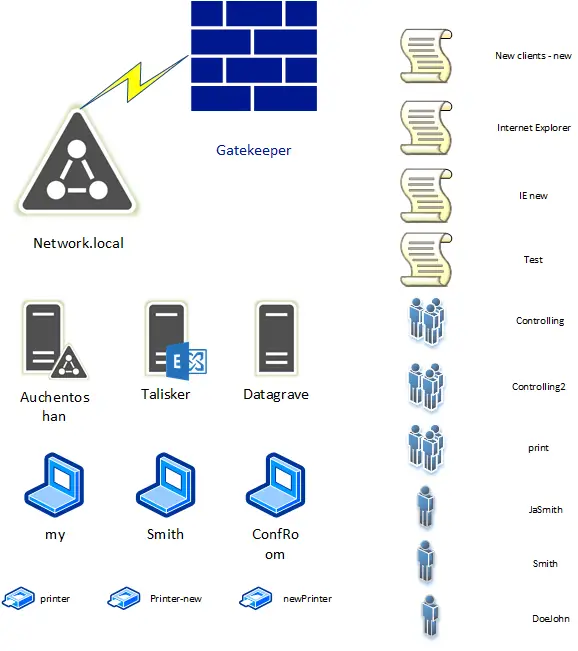This article is part of my migration from my old Office 365 to my new Microsoft 365 Tenant. It is also about setting up Office 365, the other Microsoft 365 topics will follow later. I also have written this article intentionally so that it can also be used for setup outside of a migration scenario. Part 1 was about choosing the right edition, setting up the account and configuring the domains and DNS.
Active Directory Service Recovery Mode (DSRM)
Learn about Active Directory Service Recovery Mode (DSRM) – a critical but often overlooked feature of Active Directory. This article highlights the importance of DSRM, how it works, and the risks associated with unauthorised access. It also presents best practices for handling and changing DSRM passwords. Finally, it discusses the role of DSRM in the context of IT baseline protection. A must read for any administrator who wants to manage their Active Directory database securely and efficiently.