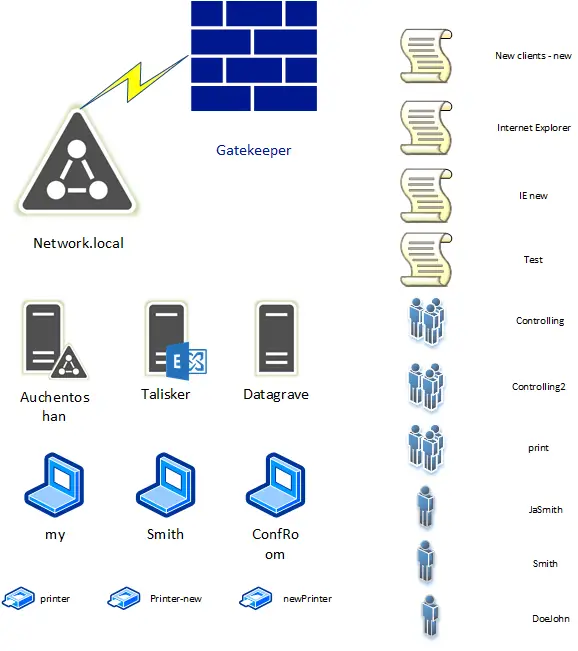Why do I need a name concept?
Let’s start with the example server names. As long as the IT team is small, it doesn’t matter. When external employees join or the team grows, it can help. Here are a few examples of naming concepts that I have already encountered, which may not have been quite so understandable at first glance:
- Scotch whiskey (no, not my idea), good to remember, Talisker is the Exchange Server, perfectly clear right?
- Cocktail recipes for cluster systems (No, was another customer), also good to remember, the specialized application runs on “Vodka” and “Lime”.
- Associations to the application in the computer name, and now just think about why the nodes of a 3-node cluster might have been called “Geberit”, “Duravit” and “Keramag” (German manufacturers of toilets and toilet ceramics)
- Also popular simple numbering after commissioning, DCs 01, 02, 16; Exchange 04, 17; file server 05, 07
- Also nice so far were a few individual styles: “Server” or “Print” and “Print-also” or “Filing”
How quickly can you find your way in such environments?
What does need to be into a naming concept
There is more than just server names, other things should also be handled in a naming concept. Here are a few examples of what should be handled appropriately:
- User names
- Group names
- Group Policy Names
- Active Directory Locations
- Device names (server, clients, printer, etc.)
- Physical locations (buildings, rooms, racks, sub-distributions)
- And much more
Do you really need everything? It depends, here I can’t deliver a blueprint, here own thoughts are required.
How can a name concept be structured?
I like to work with defined building blocks, which I can recycle everywhere in the name concept if required. Here are a few examples:
- Location/branch office:
- Usually 2-3 characters, very customer specific.
- Rather unsuitable: License plate (If aligned to cities) or nearest airport. Example: BN for Bonn and B- for Berlin.
- The use of fixed lengths saves separators in some of the results
- Type of system/service:
- Usually 2-3 characters, for example: ADC for the AD DC, EXC for Exchange, FIL for file servers, WKS for a workstation (End-User device) or LAP for a laptop (End-User device)
- Hardware type:
- Mostly 1 letter: P for Physical, V for VMware Virtual Machine, H for Hyper-V Virtual Machine, K for KVM Virtual Machine and X for Xen Virtual Machine, A for Appliance, C for Cluster Object. Helps when the server is unreachable, how to get to the console.
But there are also modules that can or should only be used for certain parts. Here are a few examples of Active Directory groups:
- Technical nature of the group: SG=Security Global, DG=Distibution Global, …
- Usage type: RG=resource group, AG=authorization group, MD=mail distribution list
Of course you can combine this with the Global Text Modules.
Here are a few examples of possible names:
- System name: F-ADC001H – Frankfurt location, Domain Controller 001, Hyper-V VM
- System name: F-HVH001P – Frankfurt site, Hyper-V Host 001, Physical Server
- System name: F-WKS239P – Frankfurt site, Workstation 239, Physical Desktop
- System name: F-PRN0112F4 – Frankfurt location, Din A4 colour printer on the 1st floor, room 12
- Group name: RG-FIL Accounting – Accounting Authorization Group for File Sharing
- Group name: MD-ML Baking Round – Mailing List for the Cake Bakers
- Group name: SG-WKS Workshop – Group of computer objects in the workshop
- Group Policy: WKS-W10-Windows_Hello – Client Group Policy for Windows 10 Windows Hello devices
Stumbling blocks – Mind the gap
But there are also a few pitfalls, the most popular pitfall when writing a name concept is the technically possible length that a name may have. If I can’t get the name into the server name, what is the benefit of a worldwide definable location? not much…
Here are a few limits for the limits of length:
- Computer names (NetBios): 15 characters (Should always be used as hostname for the DNS FQDN!)
- Computer names (DNS): 63 characters
- Name of an organizational unit in AD: 64 characters
- FQDN of a domain: 64 characters
- User name (SamAccountName): 20 characters
Further tips from the field:
- Avoid language-specific special characters
- Simplicity is the key, as long as it remains understandable.
- Everything is never fully covered in the first version
- Deviations have to be corrected, the concept has to be used (best is organisational obligation).
- You can never please everybody, but a consent helps in the implementation
Here are a few links to read, especially regarding further restrictions like special characters:
Tips to deepen your knowledge (Sorry, both are only in German available):
- Naming concept of the Active Directory of the University of Tübingen (Found via Google: Naming concept), but here we also discuss the AD structure. I prefer to create my own AD concept for this.
- Chapter 19 Naming conventions for Active Directory objects from the OpenBook “Integration Manual Microsoft Network” of the Rheinwerkverlag
And finally, a few answers to the question: Why do we need this?
- It helps new, external and forgetful people to remember, people can remember a scheme more easily than individual information. And even if it is a scheme, that Whisky from Speyside are the domain controllers, it requires certain knowledge or a good house bar to read up on.
- Occasionally, depending on the industry, people ask for IT concepts and IT management concepts. Here a name concept can make itself quite good.
- And for those who always need a special reason: If it’s done right, you can tick that off right away: M 2.229 “Planning the Active Directory” of the German Federal Office for Information Security for IT Basic Security