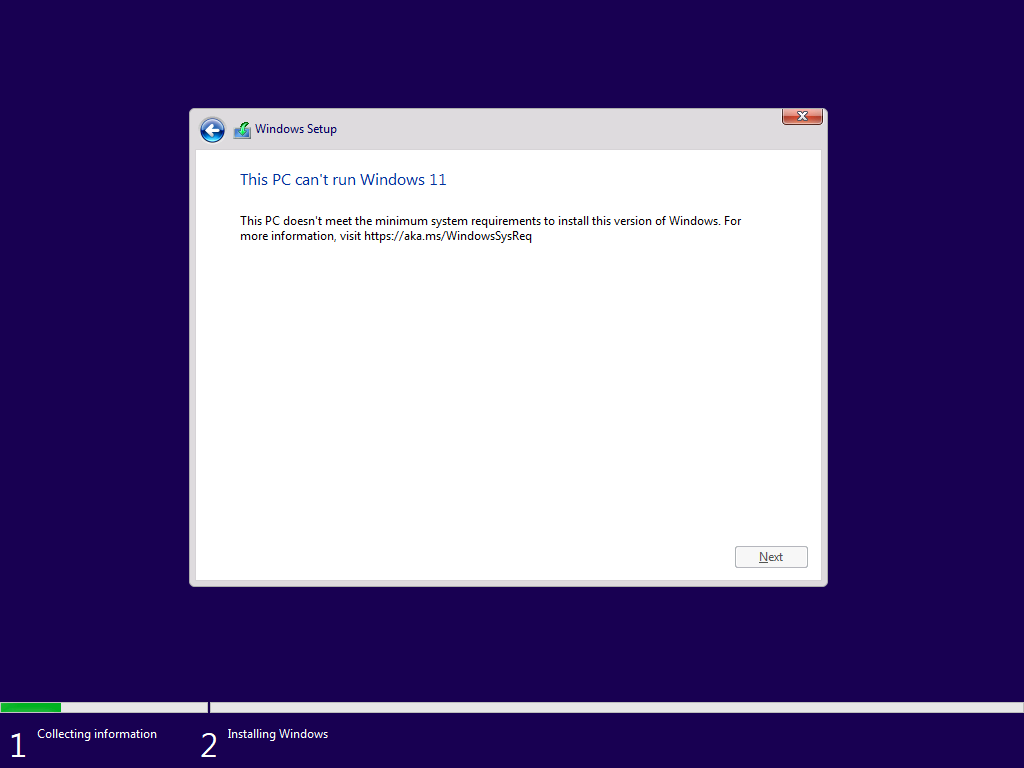Windows 11 is looming on the horizon and many are wondering where the journey will take them. In this article I will look at the changes to the life cycle / WaaS (Windows as a Service) and the changes for businesses.
About the Preview Phase
The function / the product is at the moment in a preview phase, up to the finished state can still change some things. For this reason, the function should only be used for productive purposes with caution.
Windows 11 and hardware compatibility
There has been a lot of discussion on the web and in the media about compatibility. I personally think that many computers with Windows XP did not make the leap to Windows 7 back then. I would like it if the devices that are fully compatible with Windows 10 or “designed for”, i.e. have TPM 2.0, UEFI and the like, were also compatible with Windows 11. In my opinion, the hardware generations from this no longer need to be supported. Windows 10 has been around since 29.07.2015, so over 6 years. Companies should also have a life cycle for hardware.
If Secure Boot or TPM 2.0 is missing, an error message is displayed during installation.
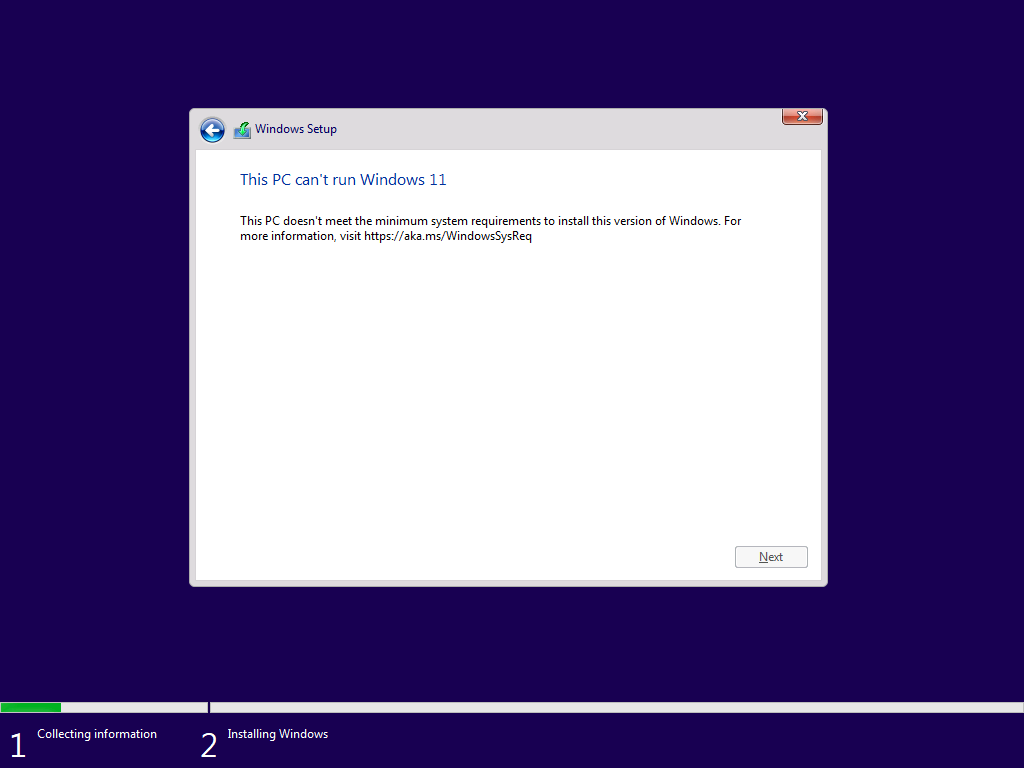
What Microsoft will ultimately do on the subject of supported hardware has certainly not yet been finalised. Let’s wait and see what is still to come.
Windows 10 Support Ende
Particularly with regard to Windows 11, some people are afraid that they will have to migrate and perhaps even buy new hardware because of the necessary migration. These fears are unfounded. Windows 10 is still supported until 14.10.2025, by which time Windows 10 will still be available, i.e. at this point in time for a good 4 years. During this time, the devices should perhaps be replaced. This support period applies to the Professional and Enterprise Editions. Only the Windows 10 LTSB / Windows 10 LTSC versions have a longer extended support period.
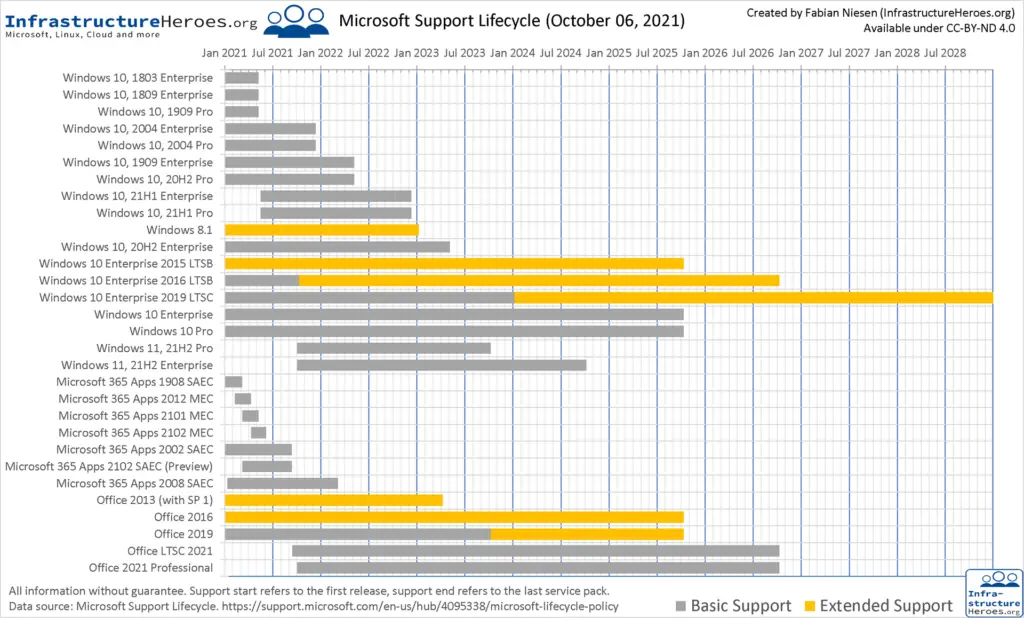
Changes to the Life Cycle / Windows as a Service (WaaS)
What is changing in Windows 11 Life-Cycle and what does it mean for Windows as a Service? A few things, especially something that many customers have asked for. With Windows 10 there are 2 releases per year with a service period of 18 months. With the Enterprise Edition, the H2 release has a support period of 30 months.
Many companies therefore only ever use the H2 release in the enterprise, because it simplifies the internal life cycle process.
Microsoft has taken this into account with Windows 11, where there will only be one release per year in future. The support period for the release depends on the edition. Windows 11 Enterprise, Windows 11 Education and Windows 11 IoT Enterprise receive 36 months of support. Windows 11 Pro, Windows 11 Pro Education and Windows 11 Pro for Workstation will receive 24 months of support.
Companies therefore have a little more time. However, skipping a release is in fact only possible with the Enterprise Edition or one of the Enterprise variants.
What will happen to the LTSC variants in the future has also not yet been conclusively clarified.
For more information, I recommend taking a look at the Microsoft Lifecycle FAQ for Windows.
What will change with Windows 11 – What will no longer exist?
Microsoft has already announced which functions and programmes will be discontinued or removed directly. One of the old programmes that will no longer exist (fortunately) is Microsoft Internet Explorer. Cortana, which is not very popular with companies, is also leaving the taskbar. Snipping Tools” is to be removed for good and replaced by “Cut and Sketch”. However, it is still present in the current beta.
Some pre-installed applications are only reloaded from the Microsoft Store when required. This affects all Modern UI applications, including the Store.
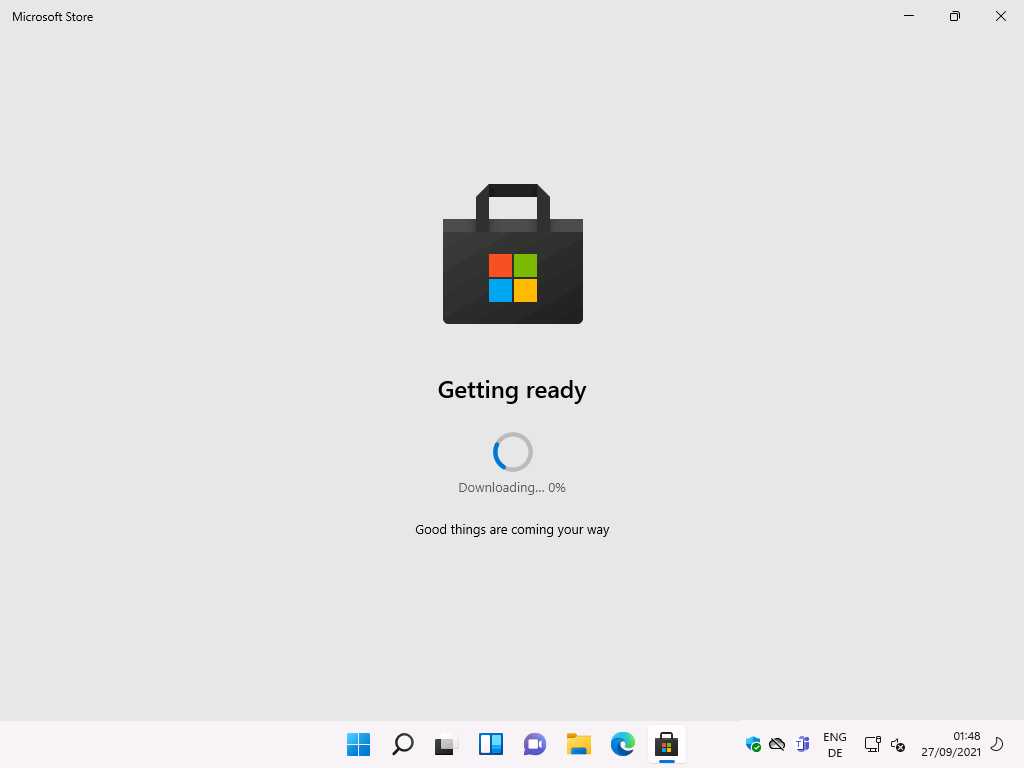
The applications “3D Viewer”, “OneNote for Windows10”, “Paint 3D” and “Skype” will disappear, at least with a new installation. If necessary, some of these will have to be reloaded via the Store.
For this, there is again an old familiar one, Microsoft Paint, which was thought to be dead.
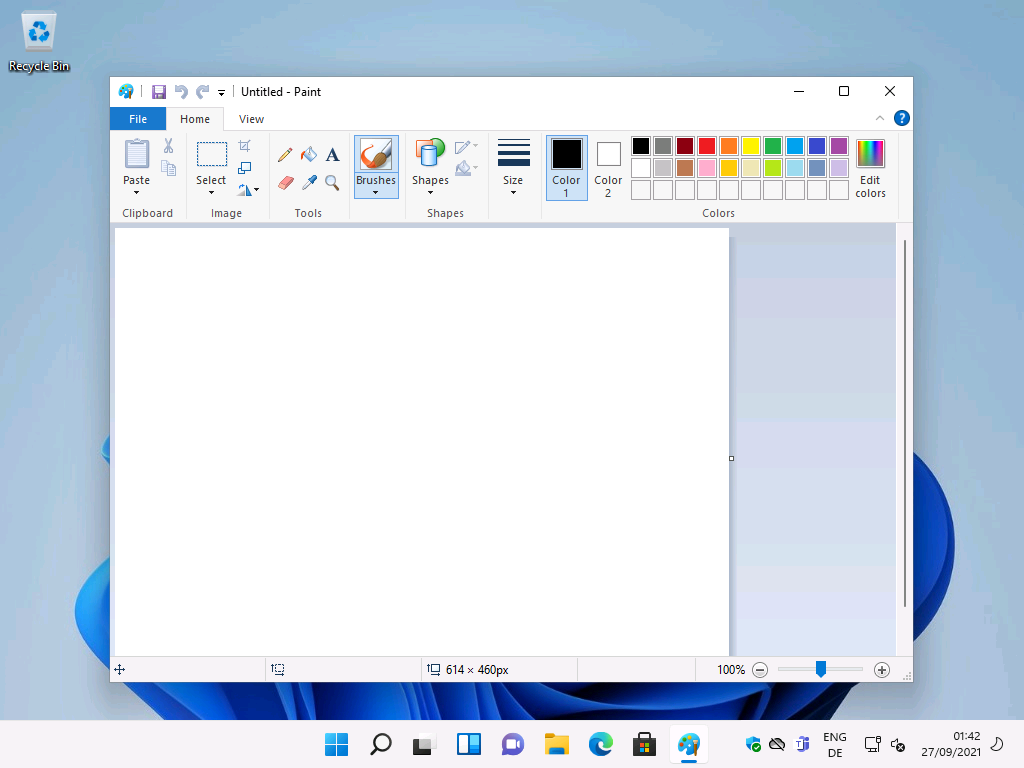
A lot has also changed in the Start menu, and that doesn’t just mean the new look. There will also no longer be grouped tiles with names or folders with tiles. The technology of live tiles will be discontinued, but a new widget function will be introduced.
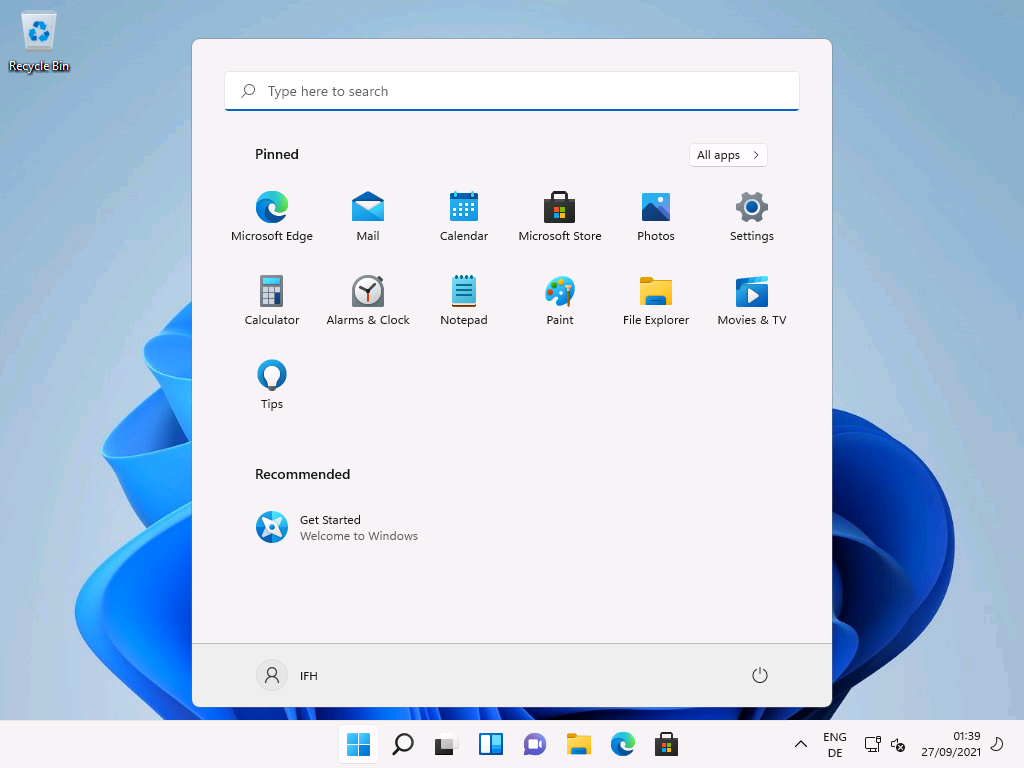
Another change that may take some getting used to is that the taskbar can now only be placed at the bottom of the screen.
About the Preview Phase
The function / the product is at the moment in a preview phase, up to the finished state can still change some things. For this reason, the function should only be used for productive purposes with caution.
You can find the current life cycle diagrams for download in my GitHub repository InfrastrukturHelden-LifeCycle-diagrams. There you will also find my blue screen and green screen wallpapers of death.
Translation notice
This article is a translation of the Infrastrukturhelden.de article “Windows 11 Life-Cycle und andere Änderungen für Unternehmen” from September 30, 2021. Links may refer to other Infrastrukturhelden.de articles, these may also be available in English language.
Also it can be, that I still use screenshots of German systems. However, where it is possible for me with little effort, I insert screenshots of English systems.