Microsoft goes new ways with Windows Analytics Upgrade Readiness, it is planned to discontinue the service by 31.01.2020. But there is a successor: “Desktop Analytics”. In July the preview for this service was announced, for Germany, this service is still only available in the preview. But there are some pitfalls and disadvantages for some customers, unfortunately.
At the moment these are all just public reflections and preview versions, as time will tell.
About the Preview Phase
The function / the product is at the moment in a preview phase, up to the finished state can still change some things. For this reason, the function should only be used for productive purposes with caution.
What is Desktop Analytics
Desktop Analytics is the successor of Windows Analytics. All three relevant services are to be merged in this. This applies to:
- Upgrade Readiness
- Device Health
- Update Compliance
Windows Analytics: Update Compliance should also be available after January 2020.
Desktop Analytics will be integrated into SCCM and Intune. At the moment only integration into SCCM is possible in the preview. So it could be a challenging pre-Christmas period for Intune customers.
The objective is also to partially or completely automate the rollout of new Windows versions. Pilot groups are suggested by the system and can be integrated.
I always recommend a regular look at the Docs page about “News in Desktop Analytics“.
What are the requirements for Desktop Analytics?
At the moment the requirements are as follows, they can still change, but I don’t expect any serious changes:
- System Center Configuration Manager, version 1902 with Update Rollup (4500571) or better version 1906
- At least Windows 10 Enterprise, version 1709 with the current Cumulative Update Pack and the appropriate SCCM client.
- Telemetry to Extended (Level 2), if necessary also works limited to what is necessary for Windows Analytics (Level 1,5)
- Office365 must still be implemented in AzureAD at the moment, this requirement should be omitted later.
- The following licenses for the systems
- Windows 10 Enterprise E3 or E5; or Microsoft 365 F1, E3, or E5
- Windows 10 Education A3 or A5; or Microsoft 365 A3 or A5
- Windows VDA E3 or E5
- In addition, of course, the appropriate Client Access License (CAL) for SCCM and Windows.
The current requirements, should these change, can be found on Microsoft Docs.
The setup is done via the appropriate Portal in Azure.
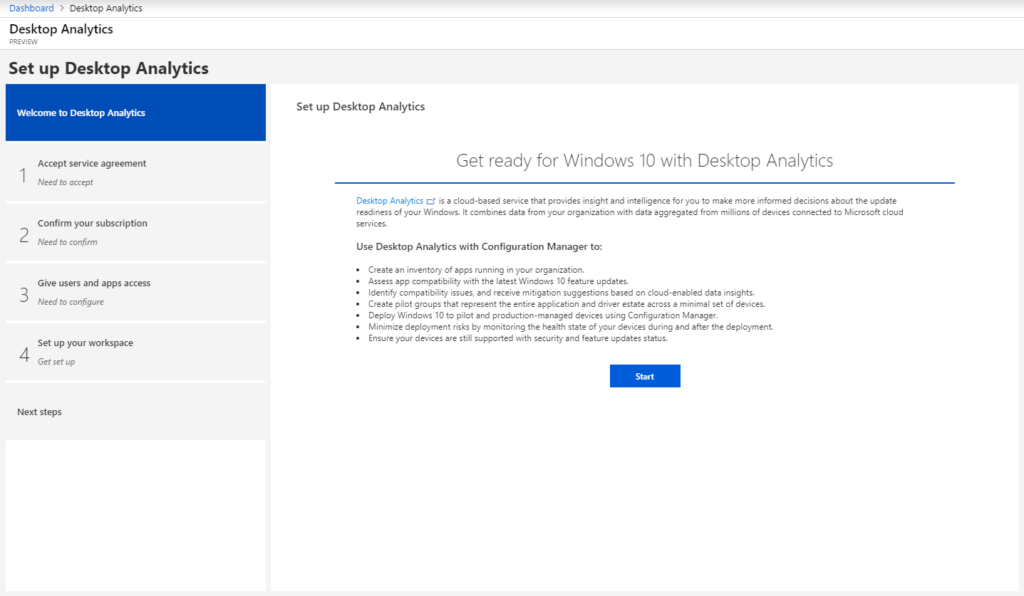
If the prerequisites are fulfilled, Microsoft also offers a guide to a reference facility.
Mind the gap
The prerequisites also beautifully describe the pitfalls for most companies. The first question should be whether Windows 10 Enterprise is licensed via cloud models or through old volume licensing agreements. The SCCM must also be up-to-date if it is used at all. Companies often hang behind on this.
Based on the licenses and the missing statements, I assume that Desktop Analytics will not work with the Professional version.
Thus, the following Windows Analytics application scenarios / usage groups are likely to slip away:
- A third-party solution is used instead of Microsoft SCCM / Intune.
- Auto-update processes (like Adobe Acrobat) or manual solutions are used instead of Microsoft SCCM / Intune.
- The Windows 10 Edition used is Professional
- Licensing is based on old volume license agreements instead of modern subscription plans (please check with your license distributor).
Alternatives for Windows Analytics Upgrade Readiness
Unfortunately, there are no good alternatives for the companies that drop out of the usage groups. Actually only the manual way or a transition to the Microsoft device management solution remains. I’ll look at both scenarios in the next chapter.
Do you still know an automated solution or alternatives? Leave a comment or send me a message.
My personal opinion
There are many companies that do not use SCCM or Intune to manage the software. In addition to the classic third-party solutions like Matrix 42 Empirum or Baramundi, there are many other approaches. Smaller midsize companies, in particular, are more likely to rely on auto-update functions and script solutions. These many companies might have the same problem, the choice of the smaller evil:
Migration to a current Microsoft solution
In addition to the obvious costs such as new SCCM / Intune licenses and any remaining period of the existing contracts, the migration is likely to cause further costs and expenses. Here are a few examples:
- Training costs and time for administrators
- Migration efforts (e.g. adaptation of processes, modification of manuals, integration into other systems such as helpdesk, etc.)
- If necessary, repackaging of the software packages
- Costs for the necessary Windows Enterprise subscriptions for Desktop Analytics
The advantages would be an expected good integration into the tools and support from one place instead of ping-pong between software partner and Microsoft support in case of a problem.
Change to the manual way.
Instead of using a telemetry-based and modern solution like Windows Analytics, you do it by hand. Many works councils and data protection officers who have a stomachache with telemetry will be happy. But for me, that would be a step back. Now it has to be checked again for each software whether the version will work with the next release for Windows 10. Doesn’t sound bad? Just count the number of applications including store apps, “small tools” and all drivers in your environment. If you are fast and lucky, you need 5-10 minutes per review. And that did not include a real test.
An example from my test environment (relatively small): 445 applications, since most of them are Hyper-V VMs, the number of drivers is negligible. But with the assumed 5 minutes per application that would be less than a working week for an admin. And in my experience, 5 minutes is sufficient for the fewest applications, I would rather assume an average of 30 minutes if you wait 3 months after the RTM for the companies to maintain their compatibility lists.
How to do such an “old-school” approach is described in the article ” Vorbereitungen für ein In Place-Upgrade mit Windows 10 – Teil 1” (German) on the DellEMC blog.
Personal Conclusion
There is no good solution at the moment if you are not using SCCM or Intune. From Microsoft’s point of view this makes sense, “now that everyone is almost Windows 10, the transition to the enterprise for companies is coming from the cloud”. Even though I consider the Enterprise version to be the better choice for most customers, I think the cut is too hard.
I think a lot of companies would only consider a change if they had to re-evaluate anyway. For example, because contracts expire or a new version has to be purchased.
Therefore the way should rather go again to the manual examination. I expect more problems with compatibility than with a telemetry based evaluation. Unfortunately from my perspective at the moment as it was announced a step back.
If you are interested in processes related to Windows as a Service anyway, I recommend that you take a look at the article “Strategies for Windows as a Service – A Process-Oriented Perspective”.
Employer disclosure #Iwork4Dell
At the time of writing, I was working for Dell Technologies. However, this article reflects my own personal opinion, and was not sponsored, influenced or rewarded by my employer in any way. #Iwork4Dell
This article first appeared on Infrastrukturhelden.de in German.
This article is a translation of the Infrastrukturhelden.de article “Neues zu Windows Analytics: Upgrade Readiness / Desktop Analytics” (Published – 2019-10-08). Links may refer to other Infrastrukturhelden.de articles, these may also be available in English language.
Also it can be, that I still use screenshots of German systems. However, where it is possible for me with little effort, I insert screenshots of English systems.

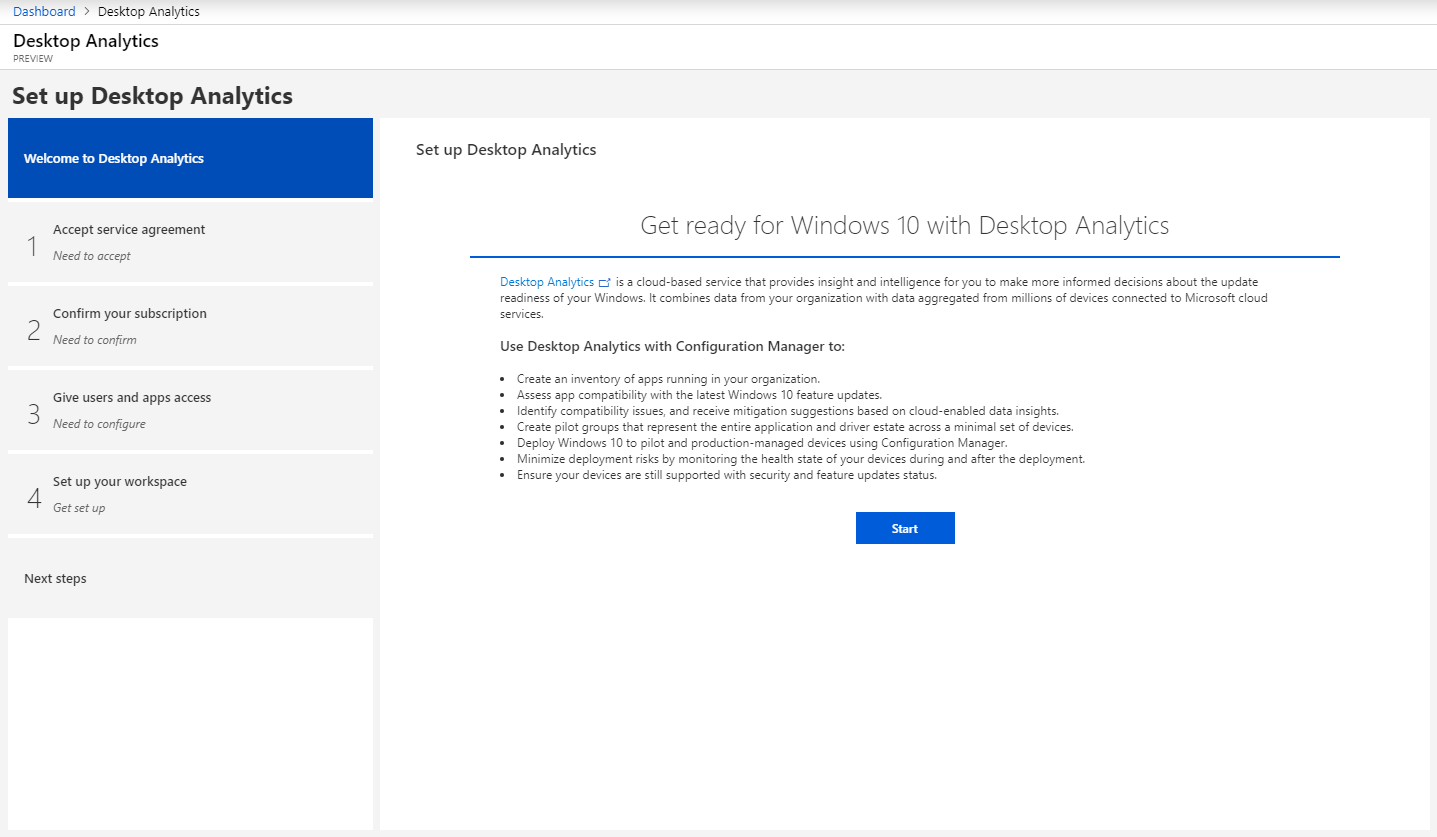
If you are going for finest contents like myself, simply visit this web site everyday since it presents feature contents, thanks|
Oh my goodness! An amazing article.